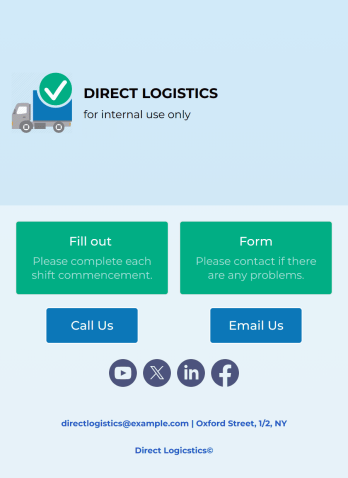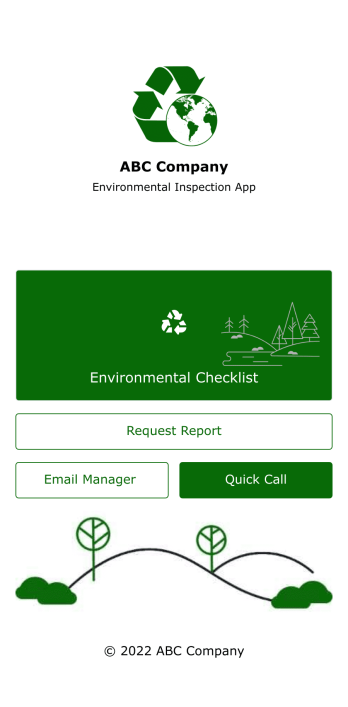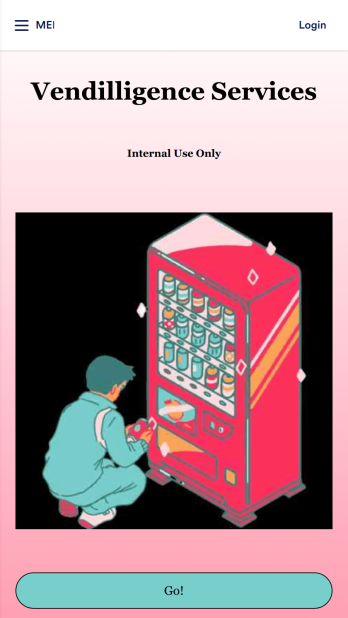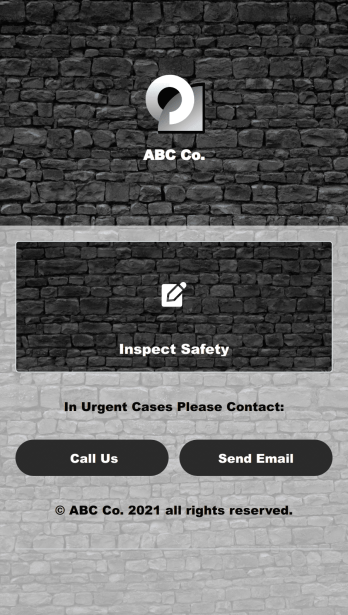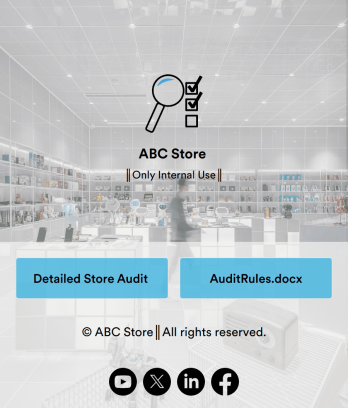Harness Inspection App
Harness Inspection App
Create an easy-to-use harness inspection app with Jotform. Upload inspection forms. Works on smartphone, tablet, and desktop devices. Accessible offline.

See app in action
Use your camera to scan the QR code and preview the app on your device.
Need an easy way for your harness inspectors to file their reports on the go? Create your own Harness Inspection App with Jotform to make inspections and report filing easier than ever before. Upload inspection forms, integrate with payment tools, and add an inspection calendar to keep your company on track for success.
Change up the look and feel of your Harness Inspection App with Jotform’s intuitive online app builder. Drag and drop to upload specific branding assets, pick fonts and colors, add instructional videos or images, and more depending on your harness company's needs. Ensure the safety of your clients and employees with this Harness Inspection App.
Vehicle Inspection Checklist App
A vehicle inspection checklist app is used by businesses to keep track of vehicle inspection reports for company vehicles. With this free Vehicle Inspection Checklist App, employees can fill out a pre-trip inspection checklist documenting the fuel level and overall condition of a vehicle. Employees can also add notes and attach any relevant pictures using an image upload form. There is a separate contact form employees can use to report issues. Inspection reports are synced automatically to your account, and can be sorted, filtered, and exported from any device.Customize this free app template using Jotform’s drag-and-drop interface. With just a few clicks, you can add or swap out form elements, choose fonts and colors, upload your logo, and more — no coding required. When you’re done, embed a link in an email or on your company website to have employees download your app on any smartphone, tablet, or computer. Create and store vehicle inspection reports in one convenient place with this Vehicle Inspection Checklist App.
Go to Category:Checklist AppsEnvironmental Inspection App
An environmental inspection app is used by government agencies and other environmental organizations to conduct inspections from their mobile devices. With Jotform’s free Environmental Inspection App, your agency can switch from paper forms to online forms to reduce messy paperwork and create a secure database of all your inspection information. Just customize and share the app to download it onto any device — no coding required!Customize the app design with our drag-and-drop no-code builder. Choose a new app icon and splash screen, add or remove forms, include your unique logo, and make other changes in seconds. You can then send your personalized Environmental Inspection App to your teammates with a copy-paste link that they can use to download the app onto their iOS or Android device.
Go to Category:Checklist AppsVending Machine App
Do you have a vending machine business? Equip your employees with the tools they need to take on any request by using the free Vending Machine App from Jotform. In your custom app your employees will be able to request services and inspections, log inventory, and report any issues to the company. All employee data will be stored on your Jotform account in one easy to manage place – making work as seamless as possible for both you and your employees. Need to switch up the look and feel of your Vending Machine App? With Jotform’s no-code drag-and-drop app builder you’ll never have to worry about a tedious brand refresh. Upload your own logo or pick an app icon and background image that works for you. Send your app out to your employees via direct message, email, or even through a scannable QR code. Try Jotform’s free Vending Machine App and revolutionize your business’s workflow.
Go to Category:Inspection AppsSafety Audit App
A safety audit app is used by safety auditors to perform safety inspections from their mobile devices. Have members of your inspection team perform audits without any messy paperwork using this free Safety Audit App. The app can be downloaded onto any computer, tablet, or smartphone to gather important data in the field — such as checks for fire prevention, equipment, first aid, and more.Customize this app template’s design without coding using our drag-and-drop app builder. Update items on your inspection checklist, include your company logo, change the app icon or background, and make other changes in seconds. You can then share the app via link or email to be downloaded onto iOS or Android devices. Save time and paper performing safety checks with a free Safety Audit App from Jotform.
Go to Category:ConstructionStore Audit App
A store audit app is used by store owners and managers for recording store audits. Jotform’s Store Audit App allows employees to create daily and monthly inspection audits by filling out a form detailing store standards, presentation, and security. Audits are automatically synced to an archive in your secure Jotform account, which you can access from any device for ease of use.Make this app template your own with our intuitive app builder. Drag and drop to add or change form elements, choose color schemes, upload images, and more — no coding required. You can also modify audit headers and textboxes to fit the needs of your store. Once you’re finished, simply download your app onto your store’s tablet or desktop, or share it with employees using a link. Ditch the paperwork and keep all your store audits in one place with this Store Audit App from Jotform.
Go to Category:Checklist AppsHome Inspection Checklist App
A home inspection checklist app is used by home inspectors to perform inspections from their mobile device. Whether you run a home inspection company or are inspecting your own home, use this free Home Inspection Checklist App to complete inspections on the go! You can record information like dimensions, property condition, the date of the inspection, and sign off your inspection report with an e-signature.Customize this app template in minutes with our drag-and-drop app builder. Add forms, spreadsheets, links, images, and more with no coding required — or customize visual elements like font type, app icon, and splash screen. Then download the app onto your mobile device or share it with members of your team to download onto theirs. Ditch messy paper forms and complete your inspections with a Home Inspection Checklist App from Jotform.
Go to Category:Checklist Apps