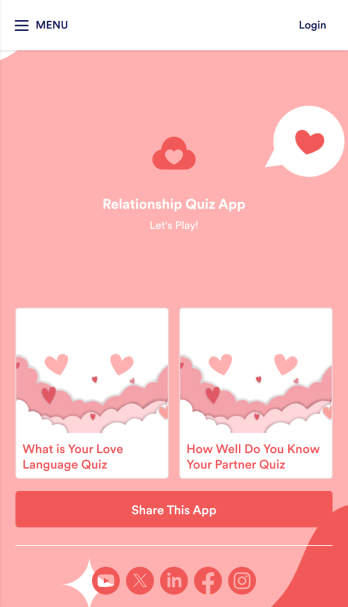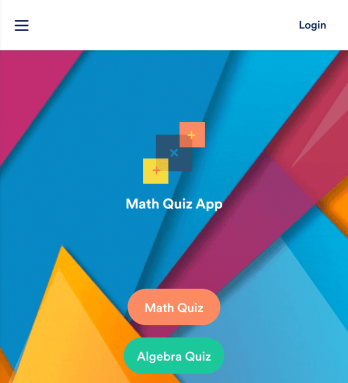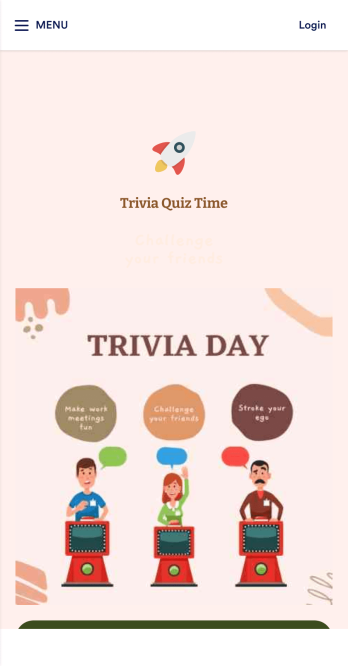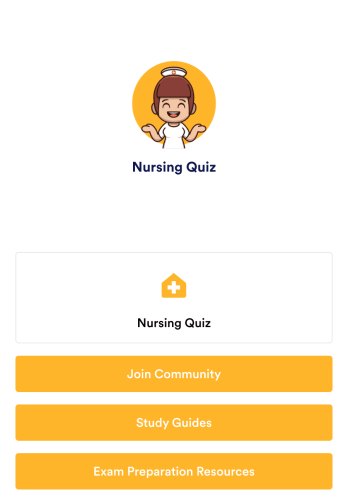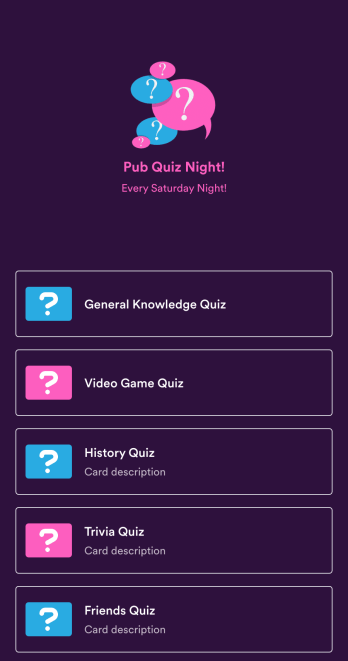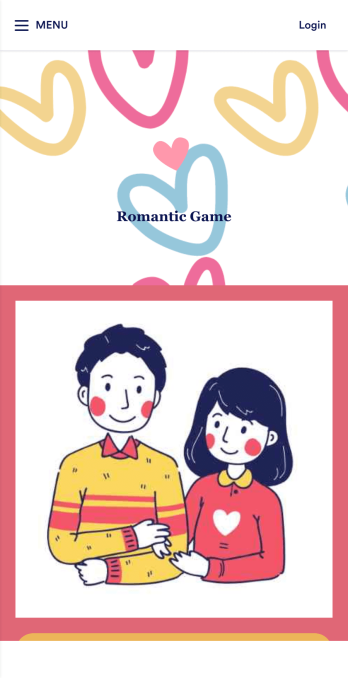In Class Quiz App
An in-class quiz app is a mobile application used by teachers and educators to quiz their students during in-person lessons. Use this ready-made In-Class Quiz App to facilitate quizzes seamlessly. Simply create and customize your quiz, add your quiz questions, and send them to your students for them to fill out on any device. Send quizzes to students via direct link or by displaying a QR code for them to scan.
Customizing your In-Class Quiz App is simple with Jotform’s no-code builder. All you need to do is drag and drop to make any design or content changes. Edit your quiz questions, switch up fonts and colors, add or remove app sections, upload videos and images, and more. You can even connect your app with 200+ platforms to send quiz data straight to other platforms like Google Drive, OneDrive, and Box for added convenience.