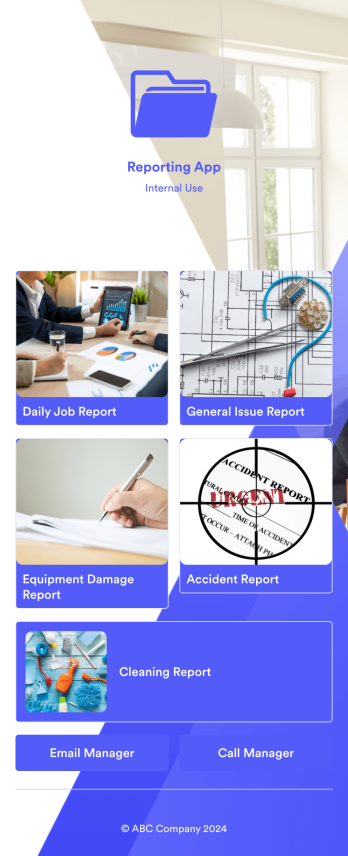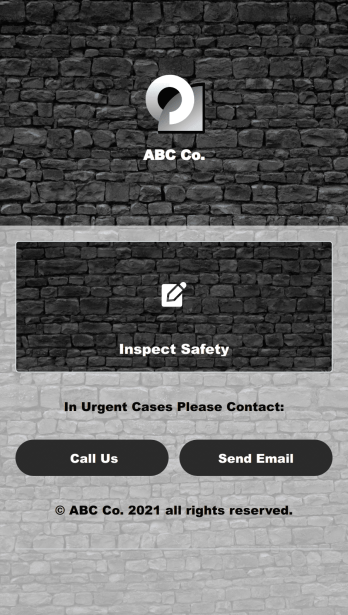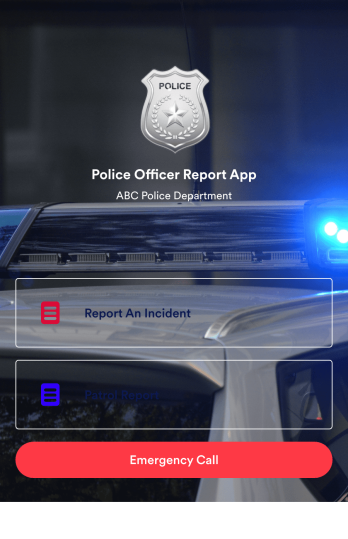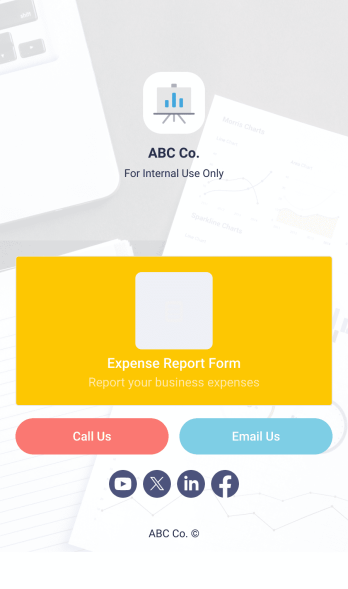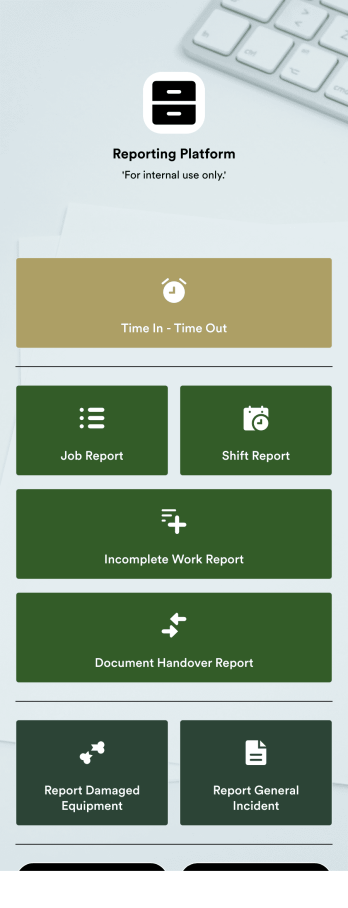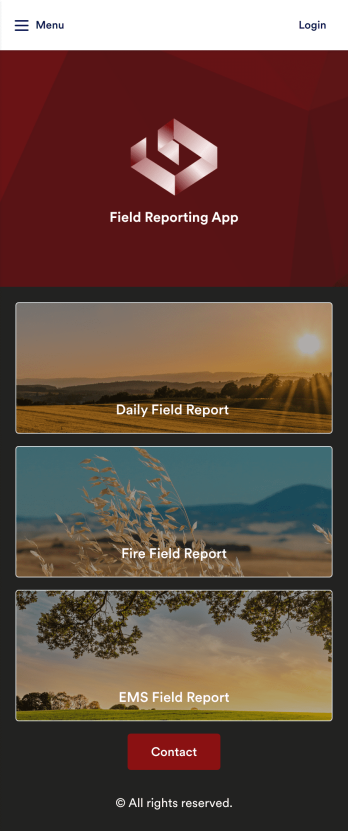Investigation App
An investigation app is used by police officers and crime scene investigators to log important crime scene details. Investigators can create CSI reports documenting important case details such as dates, witnesses, addresses, and items found. A separate police report form allows officers to log their name and ID, incident dates and times, location, people involved, and any additional relevant information. Officers can also upload images and documents and sign off on reports using an e-signature form. All submissions are stored in your secure Jotform account.
Customize this app template to meet your department’s individual needs with Jotform’s no-code app builder. Simply drag and drop to create additional forms, edit text fields and checklist items, install widgets and integrations, and much more without any coding knowledge. Share your custom Investigation App with CSI investigators and police officers by sending email invites or embedding it in an internal website, where it can be accessed and downloaded on any device. Create secure online crime scene reports with a free Investigation App from Jotform.