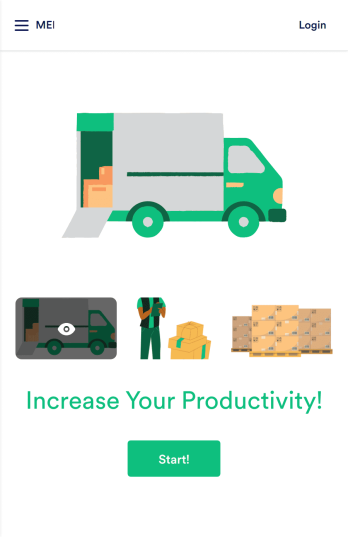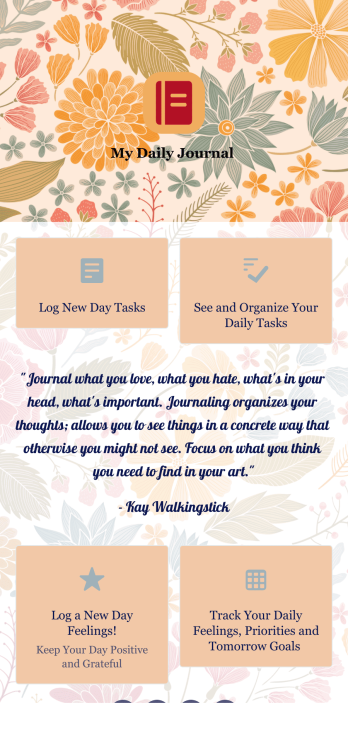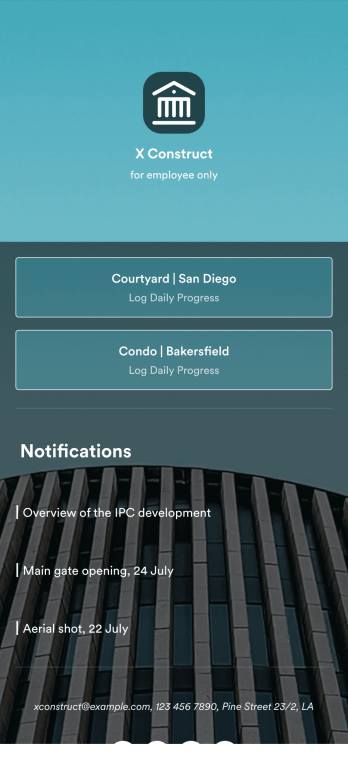Migraine Diary App
Dealing with chronic migraines can be a real pain — but with our free Migraine Diary App, you can figure out what’s causing your patients’ frequent headaches. If you specialize in treating patients suffering from migraines, you can use this ready-made app to record migraines when they occur simply by having them fill out the provided form, which stores all entries in an easy-to-read database.
This Migraine Diary App is ready to use as is, but feel free to make it your own by customizing it in just a few clicks. Our drag-and-drop interface makes it easy to add forms, images, texts, links, branding, and more. You can even change the app name, icon, and splash screen. When it’s ready, you’ll be able to open and download your app on any smartphone, tablet, or computer. Eliminate stress with a fully-custom, easily accessible Migraine Diary App — and get your patients’ migraines under control.