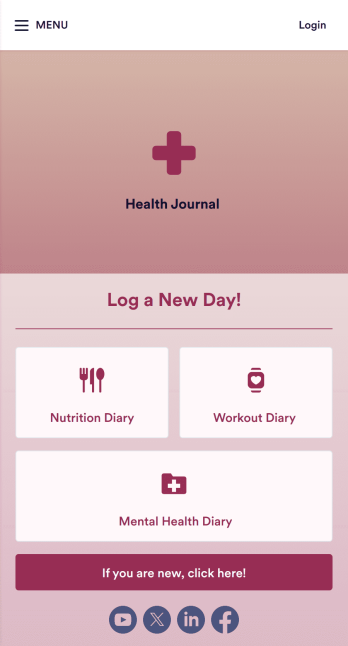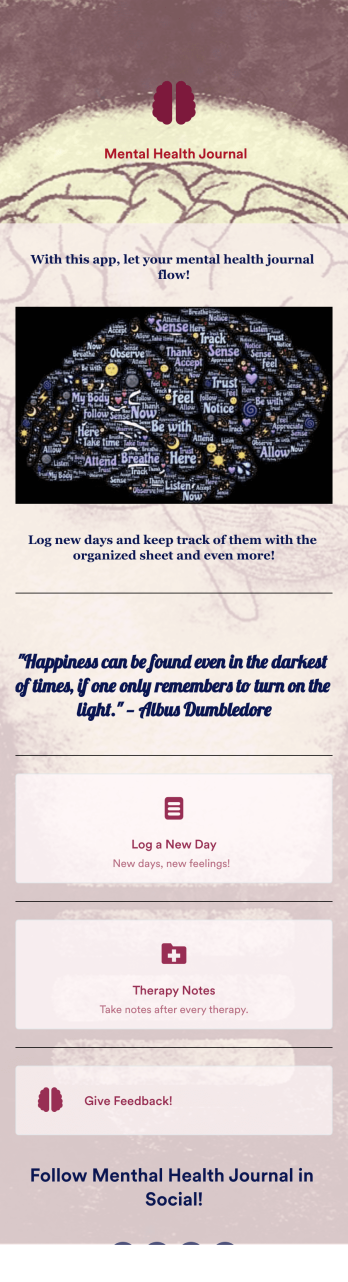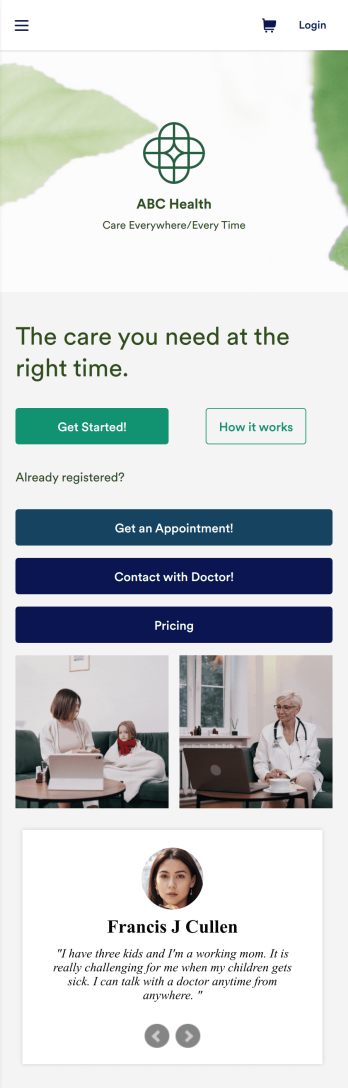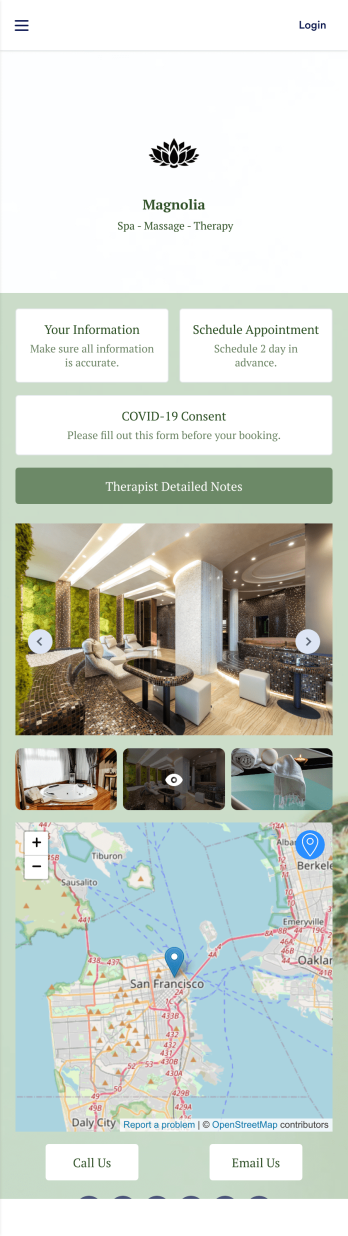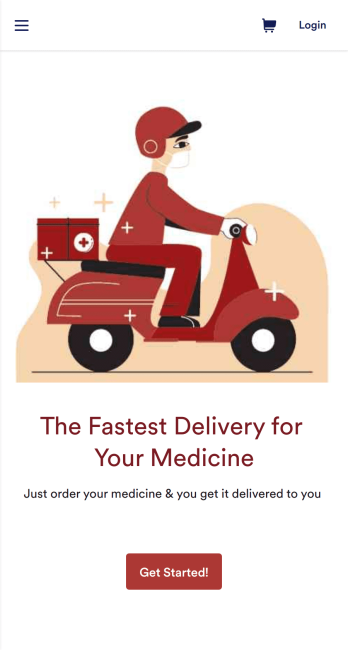Pediatric Clinic App
Pediatric Clinic App
Log your newborn’s condition and make notes for your pediatric doctors. Accessible from desktop, tablet, or mobile devices. Drag and drop to customize.

See app in action
Use your camera to scan the QR code and preview the app on your device.
Monitoring a newborn’s condition is important for keeping them and their families on the right track for health and wellness. For pediatric doctors that need to oversee their patients’ conditions closely, try this handy Pediatric Clinic App from Jotform. Collect daily or weekly reports, process fees and payments online, upload instructional videos or images, add scheduling forms for follow up appointments, and more.
Customize this Pediatric Clinic App to match your clinic’s needs more closely with our easy-to-use app builder. Drag and drop to integrate with helpful widgets, add useful pages for first time parents, change fonts and colors, upload images and medical reports, and connect with your clinic’s favorite payment processors. Then simply share with your patients’ parents via link, QR code, or by linking to your app within your patient portals.
Health Journal App
Does your health services organization need an interactive and thoughtful way to track client data and progress? Give Jotform’s Health Journal App a shot. Have your patients log their moods, exercise goals, nutrition concerns, and health records. You can even receive payments and schedule appointments through your app.Use this Health Journal App ready-made, or use our drag-and-drop app builder to add your own personal flair. Make it your own by uploading images or videos, choosing colors and fonts you like, integrating with payment or scheduling widgets, including branding assets, and more. Get your clients on track to be their healthiest selves with Jotform Apps.
Go to Category:HealthcareMental Health Journal App
Need an efficient and less intrusive way to oversee your patients’ mental health? Jotform’s got you covered with our own custom Mental Health Journal App — no coding knowledge required. This app is great for psychologists or psychiatrists alike. Build a thoughtful app that lets your patients express themselves in a variety of ways. Upload daily or weekly check in forms, provide a list of resources and exercises, add appointment scheduling forms, and collect payments from your very own app.Need to make some changes to your app? Simply utilize our easy-to-use online app builder to give your Mental Health Journal App your own signature touch. Pick fonts and colors you like, upload images, integrate with helpful scheduling widgets, and more depending on you and your patients’ needs. Then simply share with your patients via QR code, email, or by linking to it in your patient portal.
Go to Category:HealthcarePharmacy App
A pharmacy app is used by pharmacies for logging patient data and filling prescriptions. Need to know how to sell prescriptions online? Patients can download this Pharmacy App on any device and fill out a form with their personal and medical information, make prescription requests, and schedule COVID-19 vaccination appointments. This app also includes a COVID-19 consent form that patients can digitally sign prior to their appointment. Patient data and prescription refill requests are stored in your secure Jotform account for ease of access.Want to make this app template your own? No problem — just use Jotform’s no-code app builder to drag and drop form elements, choose fonts and colors, upload images, customize your app icon, and more. You can also use your splash screen to add informative content and make announcements. When you're finished customizing, share your app by embedding a link in your website or email newsletter. Manage your pharmacy from one convenient location with this free Pharmacy App from Jotform.
Go to Category:Delivery AppsTelehealth App
Gather appointment bookings and patient information with ease using this Telehealth App from Jotform. Simple customize the app to match your needs, share it with patients using a link, and have them download it onto their computer, tablet, or smartphone for easy access. The app includes a Zoom Scheduler that lets patients select a time slot that works for them and generates a new Zoom meeting for each new booking.Need to customize this Telehealth App template? Drag and drop to rearrange the design, add your logo and branding, update existing forms, or connect them to 100+ popular app integrations. Jotform protects form data with a 256-bit SSL connection, GDPR and CCPA friendly features, but you can also optionally upgrade your forms to be HIPAA friendly. Save time with a free Telehealth App that your patients can use on any device.
Go to Category:Appointment & Booking AppsTherapist App
Eliminate stress with our free Therapist App for massage therapists and salons. This ready-to-use app shares multiple forms in one place, so you can register new clients with a Physical Therapy Intake Form, schedule appointments with a Therapy Booking Form, and receive signed Massage Therapy Consent Form responses with ease. Clients can open and download your custom app on their favorite device, be it a smartphone, tablet, or computer.Customize your Therapist App in just a few clicks with our drag-and-drop builder. Without any coding, you can easily create new forms, include links, and change the app name, icon, splash page, and background image to better match your branding. Once you’re ready to share your app, send it to clients directly via email or embed the app link in your website. Give your clients —and yourself — peace of mind with a secure and easy-to-use Therapist App for your spa.
Go to Category:Beauty Salon AppsMedicine Delivery App
If your pharmacy offers medicine delivery services and is wondering how to sell medicine deliveries online, collect orders and payments from any device with Jotform’s free Medicine Delivery App. This customizable app includes a medicine order form as well as a feedback form that patients can fill out using any computer, tablet, or smartphone. Submitted orders will be received instantly, so you and your pharmaceutical staff can begin filling prescriptions without any delay.Customize this Medicine Delivery App for your pharmacy without coding. Simply drag and drop to add forms, tables, links, documents, text, images, logos, and other app elements. Then share your app with patients by sending them email invites to download it onto their own devices, or by posting the app link on your website. With a fully-custom Medicine Delivery App that works anywhere, you can sell medicine deliveries online and ensure that patients can refill their prescriptions with ease.
Go to Category:Delivery Apps