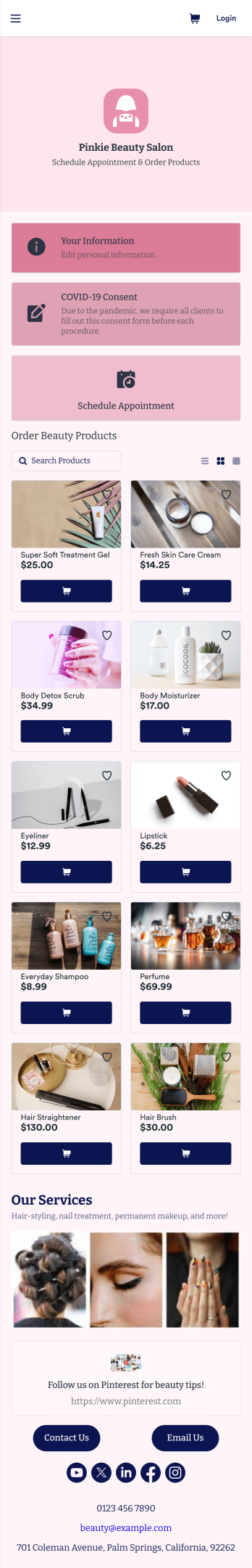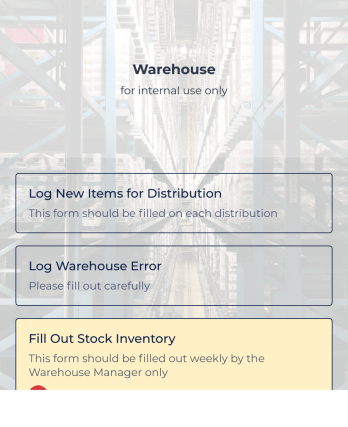Vendor App
Vendor App
Create your own app without any coding. Keep track of products, vendors, and more. Easy to customize and share. Works on any device.

See app in action
Use your camera to scan the QR code and preview the app on your device.
This ready-to-use app comes with a product inventory list via Jotform Tables, as well as forms for adding vendors or products and collecting product requests. You’ll be able to access, share, and download the app from any smartphone, tablet, or computer.
Make modifications to your Vendor App in just a few clicks with our drag-and-drop interface. Feel free to create and add new forms, upload your company branding, and change the app icon, name, and splash page for a more personalized look and feel. When it’s ready, you can share your app with others by sending a link that can be opened on any device. Make vendor management a breeze!
Ecommerce App Template
An e-commerce app is used by stores to sell e-commerce products online. This ready-made E-commerce App allows customers to purchase products from your catalog, input their shipping and billing information, and pay either by card or through PayPal. There is a separate form for showcasing weekly sales and marked-down goods. Orders and payments are instantly synced to your secure Jotform account, and can be accessed from any device.Want to personalize this app template to match your store’s branding? No coding necessary — just use our drag-and-drop form builder to add or swap out form elements, choose fonts and colors, upload thumbnail images of your products, set prices and discounts, and more. You can also customize your splash page with images of your newest products. After you’re done, you can share your app on your website or social media with a link, where it can be downloaded on any smartphone, tablet, or desktop. Stop wondering how to sell e-commerce products online and start doing it today with this E-commerce App from Jotform.
Go to Category:Apparel Selling AppsFurniture Store App
Create a one-stop shop for your furniture store with this free Furniture Store App from Jotform. Need to know how to sell furniture online? Customers can download this app onto any device and order furniture, request quotes for custom furniture, or inquire about home renovations. You can also collect customer feedback, list your store’s contact information, and link to your social media accounts.Fully customize this Furniture Store App to match your store’s branding with Jotform’s drag-and-drop app builder. You can do things like edit form fields and checklist items, create new pages, add buttons and links, choose fonts and colors, and upload your logo — all without any coding. Want to accept payments directly through your app? Just add any of our 100+ payment integrations and start taking down payments right away. Make ordering furniture a breeze with this easy-to-share Furniture Store App.
Go to Category:E-commerce AppsWatch Selling App
Wondering how to sell watches online? Look no further with Jotform’s free Watch Selling App. You can make your own custom app and share it instantly with your customers to start making sales. This app is downloadable to both Android and iOS devices and your customers will love how easy it is to use. Every order placed through your app will be stored in your Jotform account for centralized access.Time flies when you’re having fun — customize your Watch Selling App to add a personal touch to your online store. Our drag-and-drop no-code app builder makes it easy and intuitive to change up the look and feel, with no previous coding experience required. Add your business’ logo, change up the formatting, and list all the different kinds of watches you offer. You can even integrate your custom Watch Selling App with payment processors like Square, Stripe, or Apple Pay to sell watches online with ease.
Go to Category:Apparel Selling AppsBeauty Salon Appointment App
A beauty salon appointment app helps clients book appointments, order beauty products, and find professionals who can help them look and feel their best. Create a mobile app for your beauty salon without any coding using our free Beauty Salon Appointment App Template. This ready-made template bundles multiple forms — including a client information form, COVID-19 consent form and an appointment form — all in one place. Clients will be able to fill out your forms from their smartphone, tablet, or computer with ease.Customizing your Beauty Salon Appointment App won’t take up any time with our drag-and-drop builder. You can easily add new forms to sell beauty supplies online, as well as add surveys, links, text, images, and even your branding for a more professional and personalized look. Once it’s ready to use, share your app by embedding the link in your website or posting it on social media. Stop wondering how to sell beauty supplies online and gather appointment bookings — create a contactless way for clients to book services and pay for products at your beauty salon with a fully-custom Beauty Salon Appointment App that works on any device.
Go to Category:Appointment & Booking AppsShoe Selling App
Need to know how to sell shoes online? If you’re a shoemaker or shoe collector who wants to reach a wider audience and take your business to the next level, make an app for your customers with this fully-customizable Shoe Selling App from Jotform! It’s downloadable for iOS and Android, so your customers can use it to purchase shoes directly from their smartphone or tablet.Want to make changes to this app design? Drag and drop to personalize the app’s look with our no-code builder. You can include your logo, add your unique products to the order form, and integrate with 30+ payment integrations to receive online payments — while paying no extra transaction fees to Jotform. Then share your custom Shoe Selling App to start gathering orders instantly on any device!
Go to Category:Apparel Selling AppsWarehouse Management App
A Warehouse Management App is used by businesses to keep track of new warehouse inventory. With this fully-customizable app, you can record item names, descriptions, quantities, model and serial numbers, as well as account and payment details from the distributor and receiving company. An easy-to-read stock inventory list is stored securely in your online account and can be accessed and downloaded on any device.Want to customize this Warehouse Management App to match your company’s branding? Our drag-and-drop interface makes it easy to add forms, upload your logo, change fonts and colors, create a custom app icon, and more — no coding necessary. When you’re done, employees can download your app on any smartphone, tablet, or desktop for future use. Keep a bird’s eye view on your warehouse inventory with this Warehouse Management App.
Go to Category:Management Apps