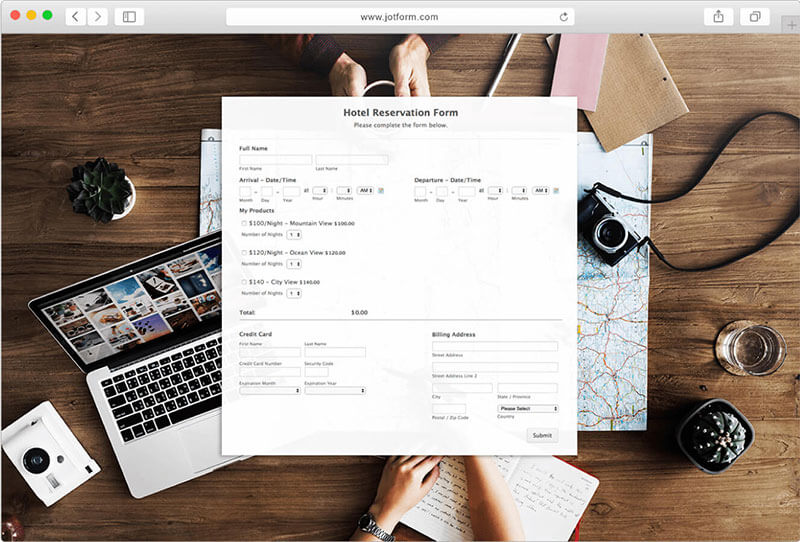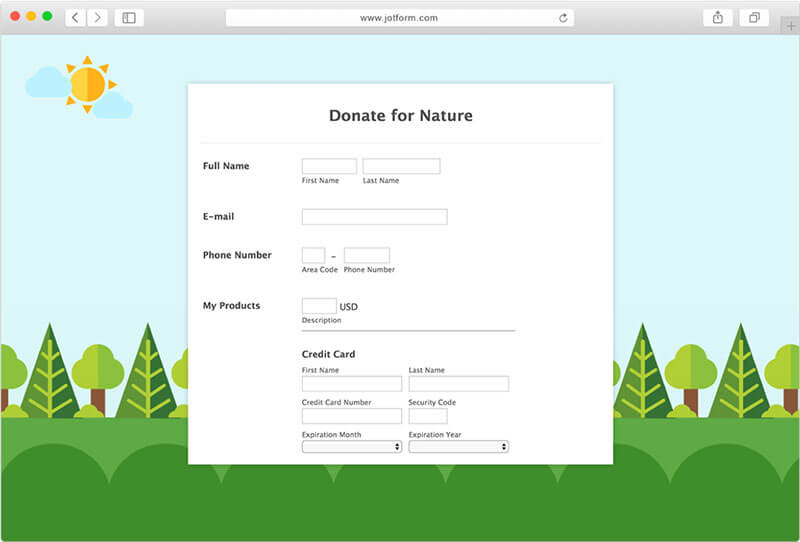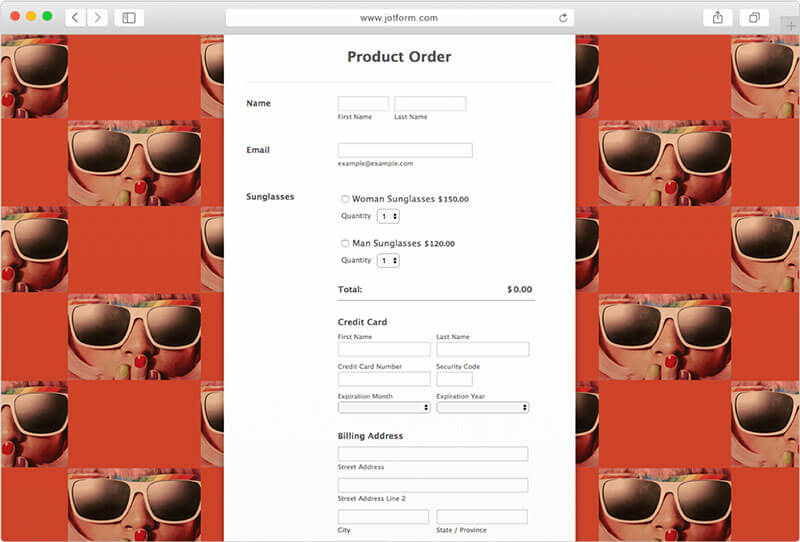Simplified Online Payments for Your Business
Jotform seamlessly integrates with Authorize.Net, allowing you to easily collect payments through your online form.
Create Your Form
Getting started is simple. Easily build the perfect form with our drag-and-drop builder.
Add Authorize.Net
Once you’re logged into your Jotform account, go to the form builder and drag the Authorize.Net icon into your form. You will be prompted to sign into your Authorize.Net account.
Receive Payments
Once you’ve connected your accounts, send your new payment form to customers to collect money instantly!