Transfer your data without downtime
Migrate your forms and data to your Enterprise server quickly and securely. Our expert team will respond to all your migration needs and elevate your efficiency.
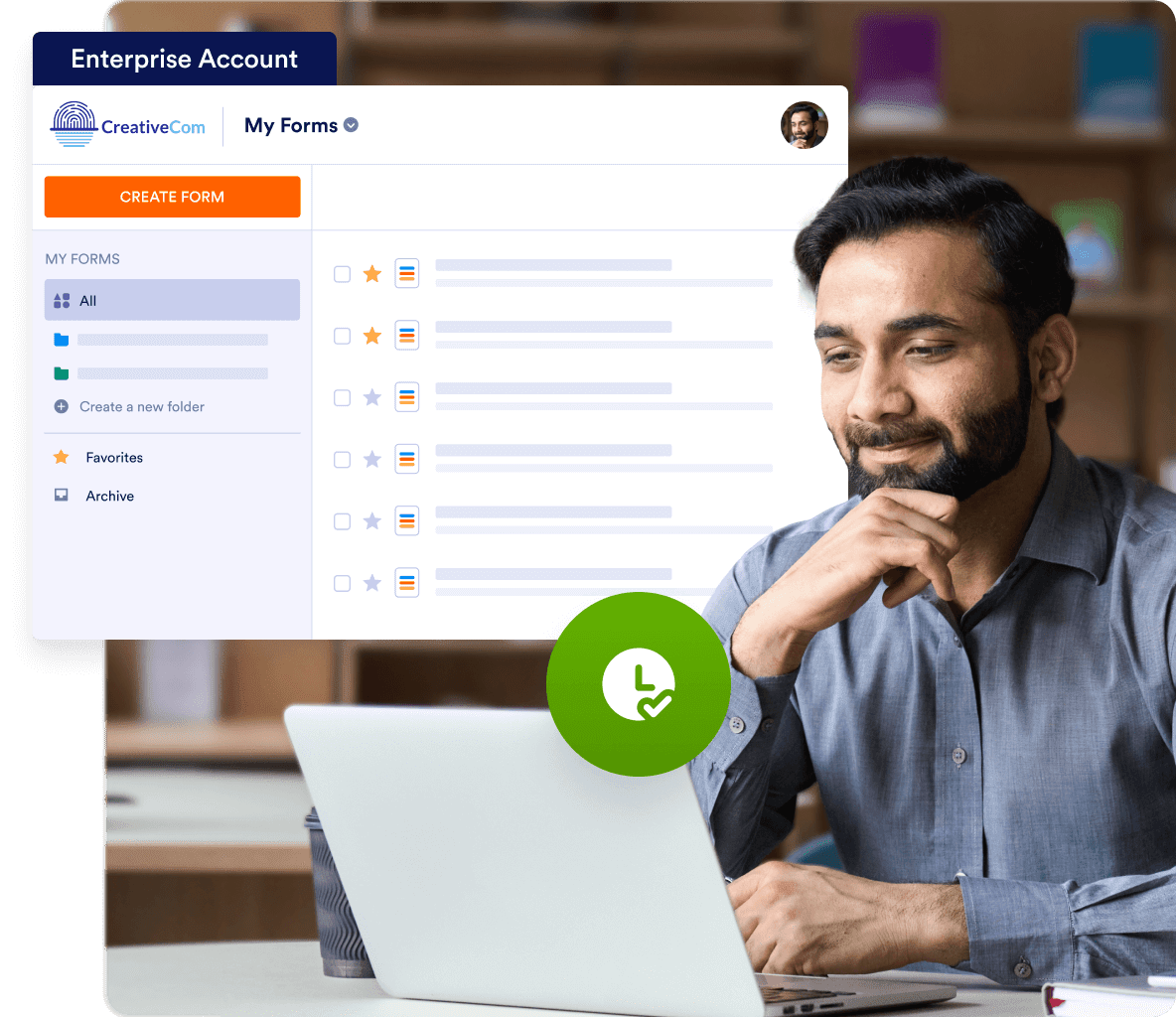
Migration Steps
No Downtime
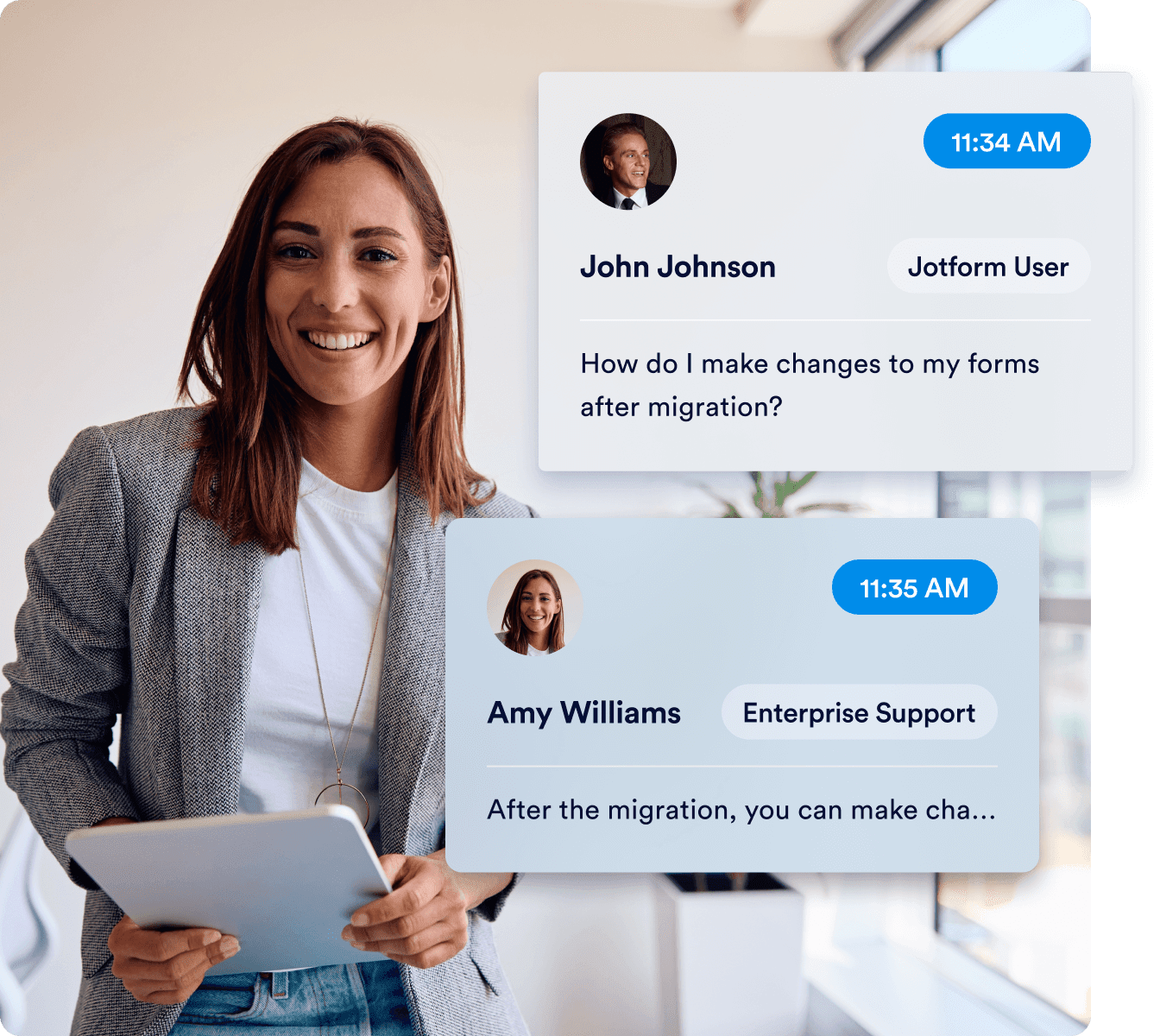
We complete your entire migration process, end-to-end, without any downtime for your forms. Our support team is here to provide a smooth transition to ensure the continuity of your operation and the integrity of your form-based processes.
Keep your data safe
Jotform Enterprise is steadfast in ensuring your company’s data remains secure. Your data is hosted on local servers powered by a robust security infrastructure. We proudly offer solutions that adhere to strict compliance standards, including GDPR, SOC 2, HIPAA, FERPA, and more, providing a comprehensive shield for your sensitive information.
Why our customers love Jotform Enterprise
FAQ
-
Can you move my existing forms and data from my standard Jotform account?
Yes, migrating your existing forms and data (if any) is part of our server setup process. Simply provide your Jotform standard account username to your Account Manager.
-
How do I submit a migration request?
You can request a migration after your Enterprise server is set up by submitting a ticket to our Customer Success team. Please include the following information with your request:
The date and time you would prefer the migration take place. Tickets must be received at least two business days before the requested migration date.
The email address for the standard Jotform.com standard account that will be migrated
The email address of the form owner on your Enterprise server
-
Will there be downtime during the migration?
No. There is no downtime during the migration.
-
Will my submission data be migrated as well?
Yes. All of your submission data will be migrated.
-
Will my form URLs remain the same?
Form URLs will redirect automatically. iFrame and JavaScript embedding are also supported.
For example: Jotform.com/formid will redirect to YourServer.jotform.com/formid.
Source code embedded forms won’t automatically redirect. You’ll need to update the source code of the Enterprise version of the form.
You can provide form fillers with the old Jotform form URL or your new Jotform Enterprise form URL, but we recommend updating all links to the new Enterprise URL as time permits.
-
How do I access my data after a form has been migrated?
We migrate forms to the user account you specify in your Enterprise server migration request. That user will be the form owner on your Enterprise server. You can share the form with other licensed users on the server, or you can transfer the ownership of the form if you are on a non-HIPAA server.
-
Will I need to set up my integrations again after the migration?
Yes, if you are using Dropbox, Zapier, OneDrive, Salesforce, or Power Automate. All other integrations will remain intact. Once the form has been migrated, simply sign back into your integration within the form builder.
-
Will my encrypted forms migrate?
No, you will need to disable encryption before the migration can take place. You can use the same encryption key once the form has been migrated if you would like to re-enable the encryption post-migration. You can find detailed instructions in our guide.
-
Will my HIPAA forms be migrated?
If your standard Jotform account is HIPAA-enabled, your HIPAA forms will automatically be migrated, and you won’t need to take any action.
-
Will my API endpoint remain the same?
No, your API URLs will change. When you join Jotform Enterprise, your API URL will change from https://api.jotform.com to "https://{subdomain}.jotform.com/API" (with API in all caps).
-
How do I make changes to my forms after migration?
After the migration, you can make changes to your forms from the new Enterprise server. Changes made to the original forms at Jotform.com will not apply to the Enterprise versions and will not be displayed due to the redirect. We highly recommend that you work exclusively on your Enterprise server to avoid confusion.
-
I’ve assigned users to my Jotform.com forms, will those assignments and history migrate to Enterprise?
No, form assignees and their form filling/assignment history will not migrate over to your Enterprise server. We recommend that you inform your assignees that new invites will go out and they will need to create a new login account on your Enterprise server. The process for re-inviting users is the same. You can learn more about that here.
-
What happens to my old standard Jotform account?
We will downgrade your standard Jotform account so that you aren’t charged for it going forward. Any prepaid but unused amount as of the date of the migration will be refunded to the credit card you have on file with Jotform.