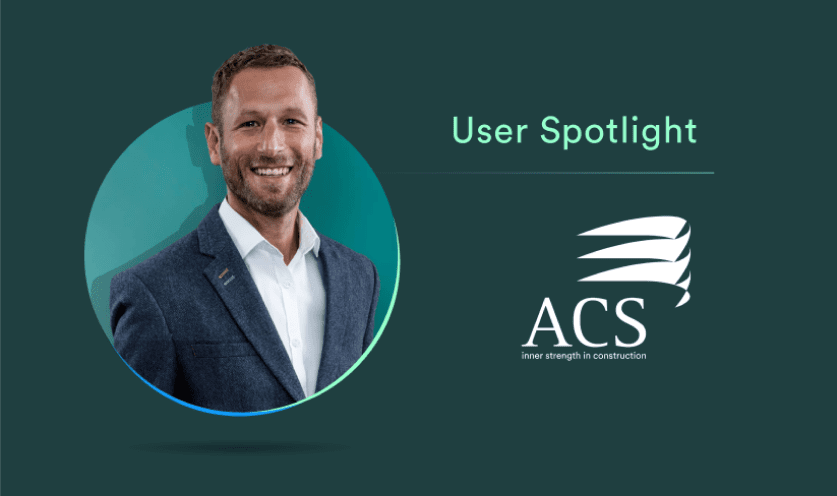Add multiple users to your Jotform account
Work as a team while staying in control of your data. With Jotform Enterprise, you can create user accounts to grant form access to other departments, colleagues, or clients — so you can collect data, send notifications, and follow up on submissions together.
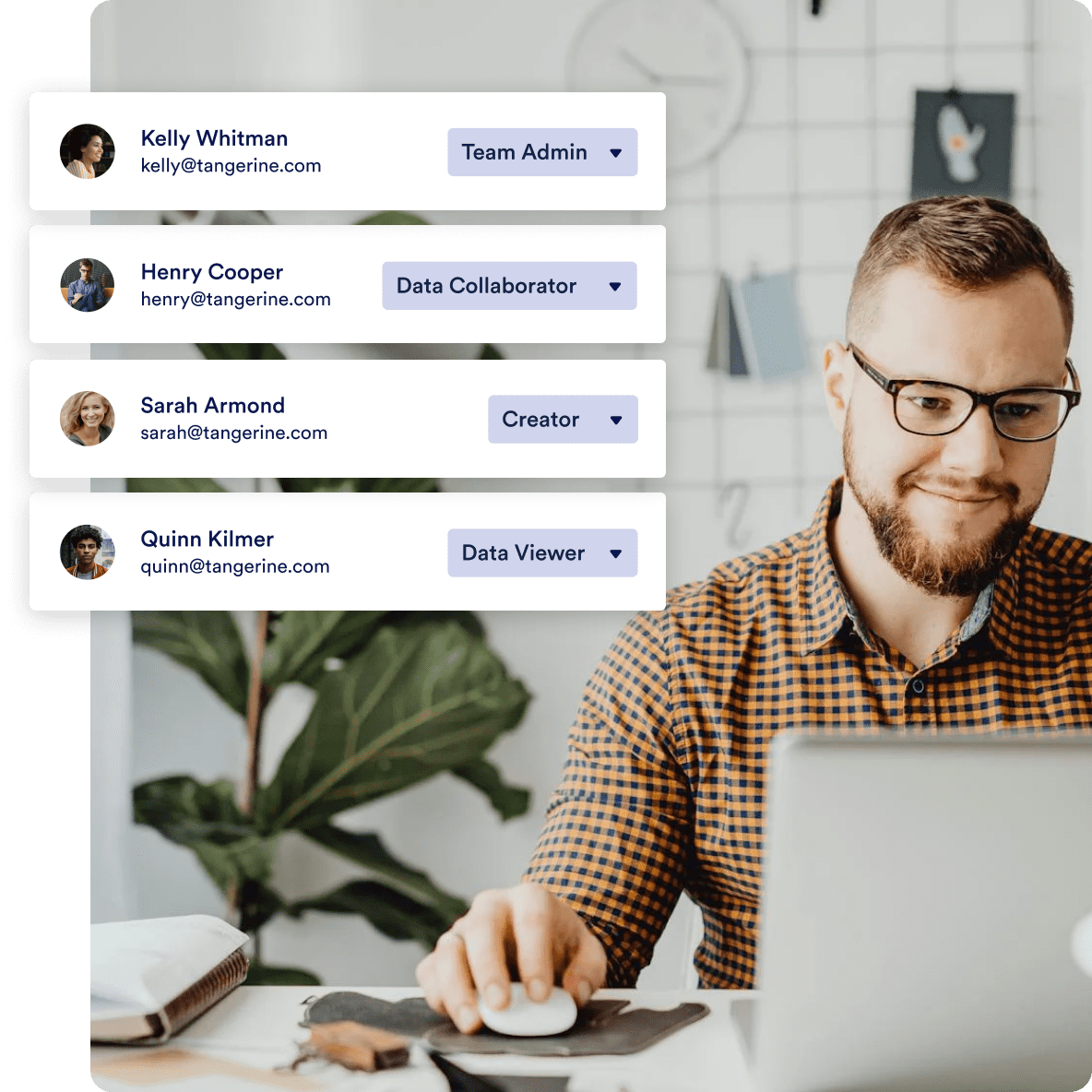
With a multiuser Jotform Enterprise plan, you can grant form access to multiple users. Plus, you’ll have full control over permission settings — add or delete users, filter your user list, send notifications, and review user activity for easy user management.
Expertly manage your users
Control who can access your forms and submissions with Jotform’s fully customizable permission settings. Add new user accounts, set them as users or admins, and further customize permission levels to perfectly suit your company.
Access user account history
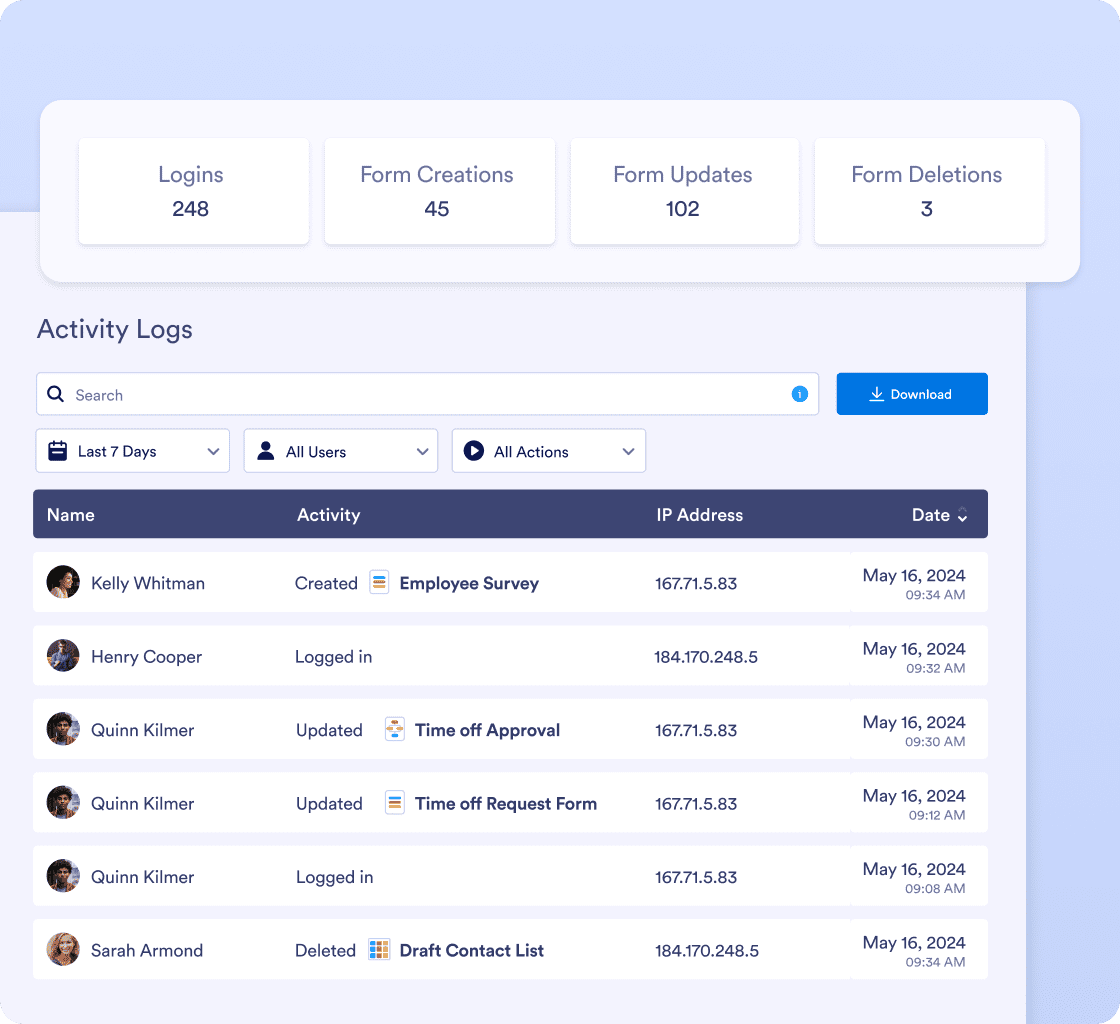
See what your employees or clients have been doing with your company’s forms using detailed activity logs. You’ll be able to view form modifications, additions, deletions, and purges, as well as each user’s login and email history.
Send notifications to users or clients
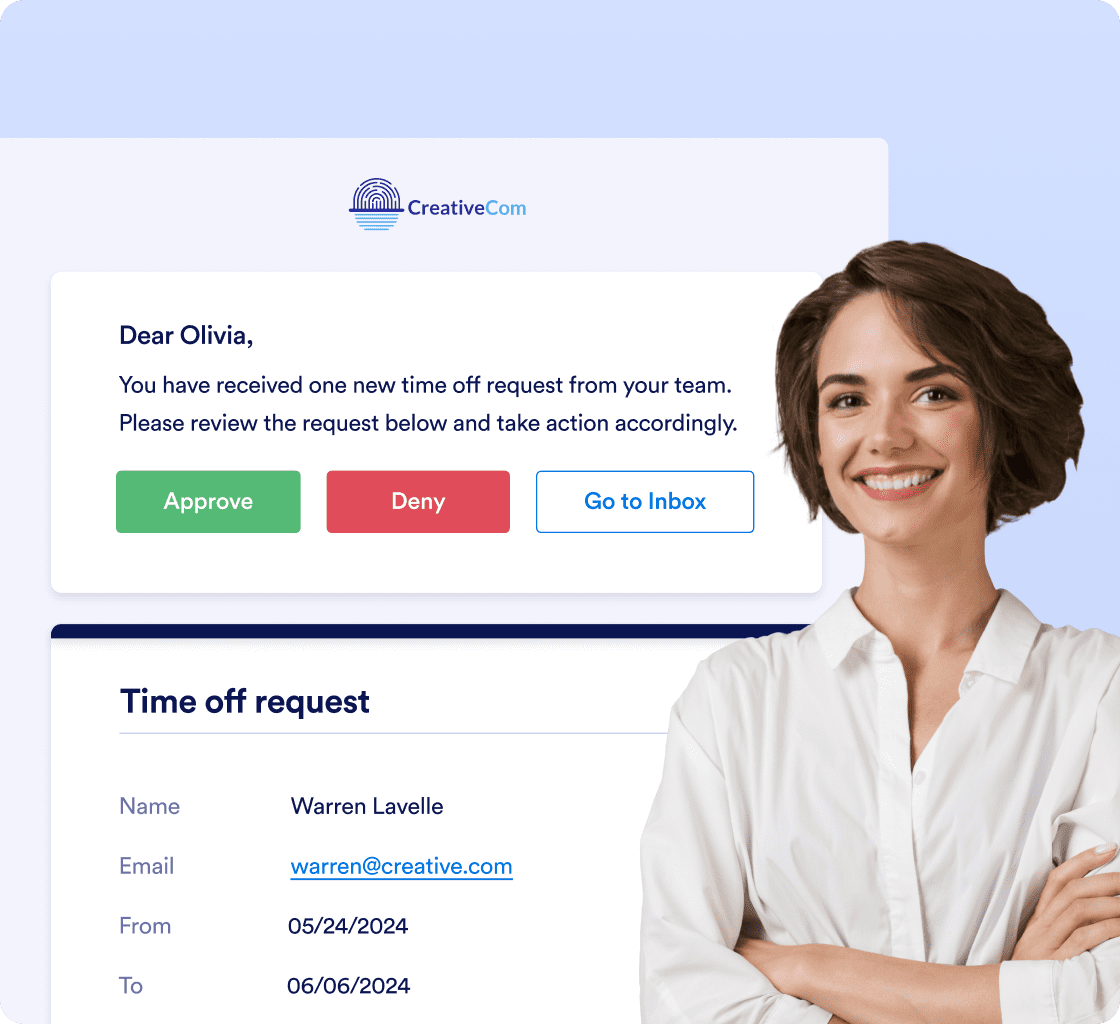
Notify colleagues or clients with personalized emails. They can take action after receiving the notification, fill in a follow-up form, or share submissions with others.
Team member access roles
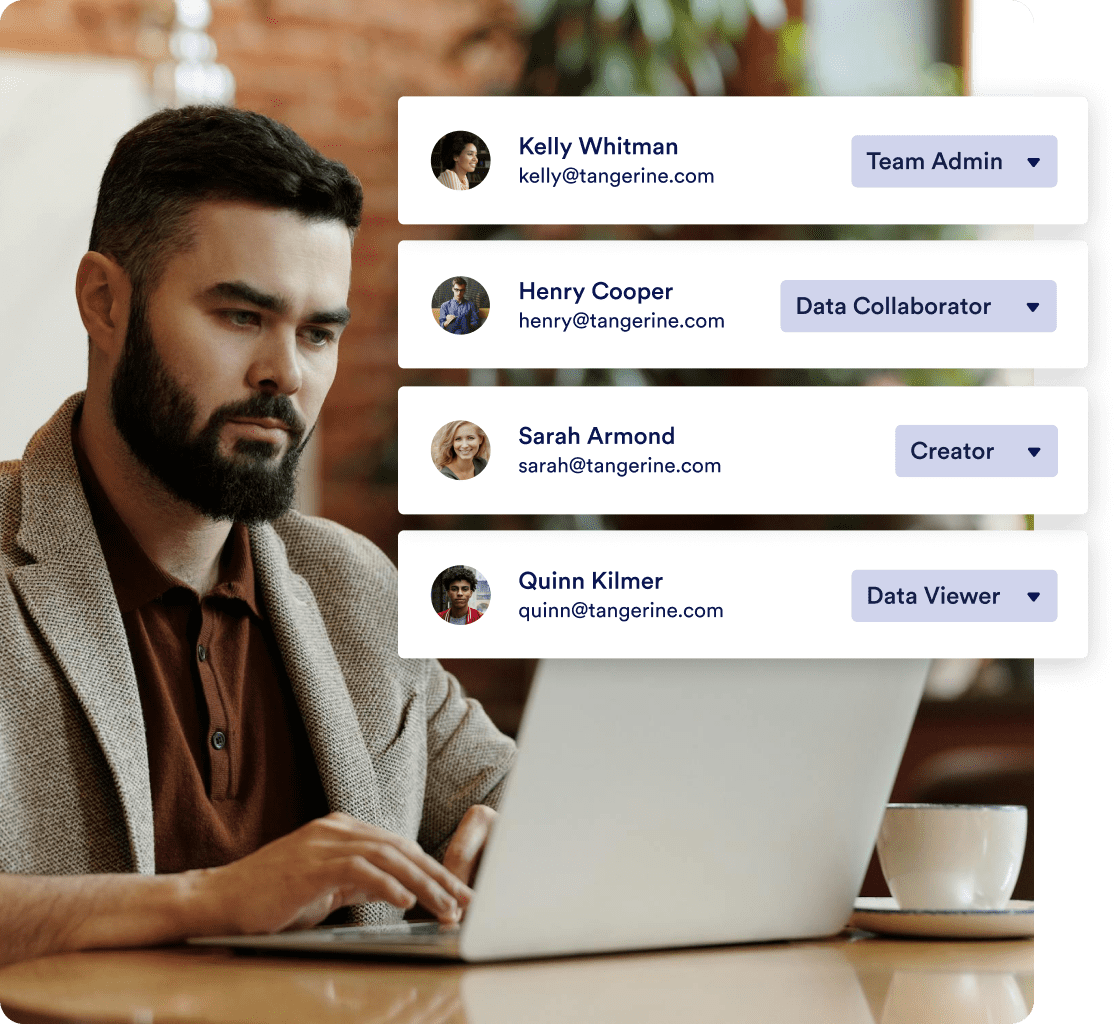
Create shared online workspaces for teams within your organization. Let members create forms, tables, reports, and apps to work collaboratively online. Set different roles and permissions to stay in control of your data.
Add or delete users
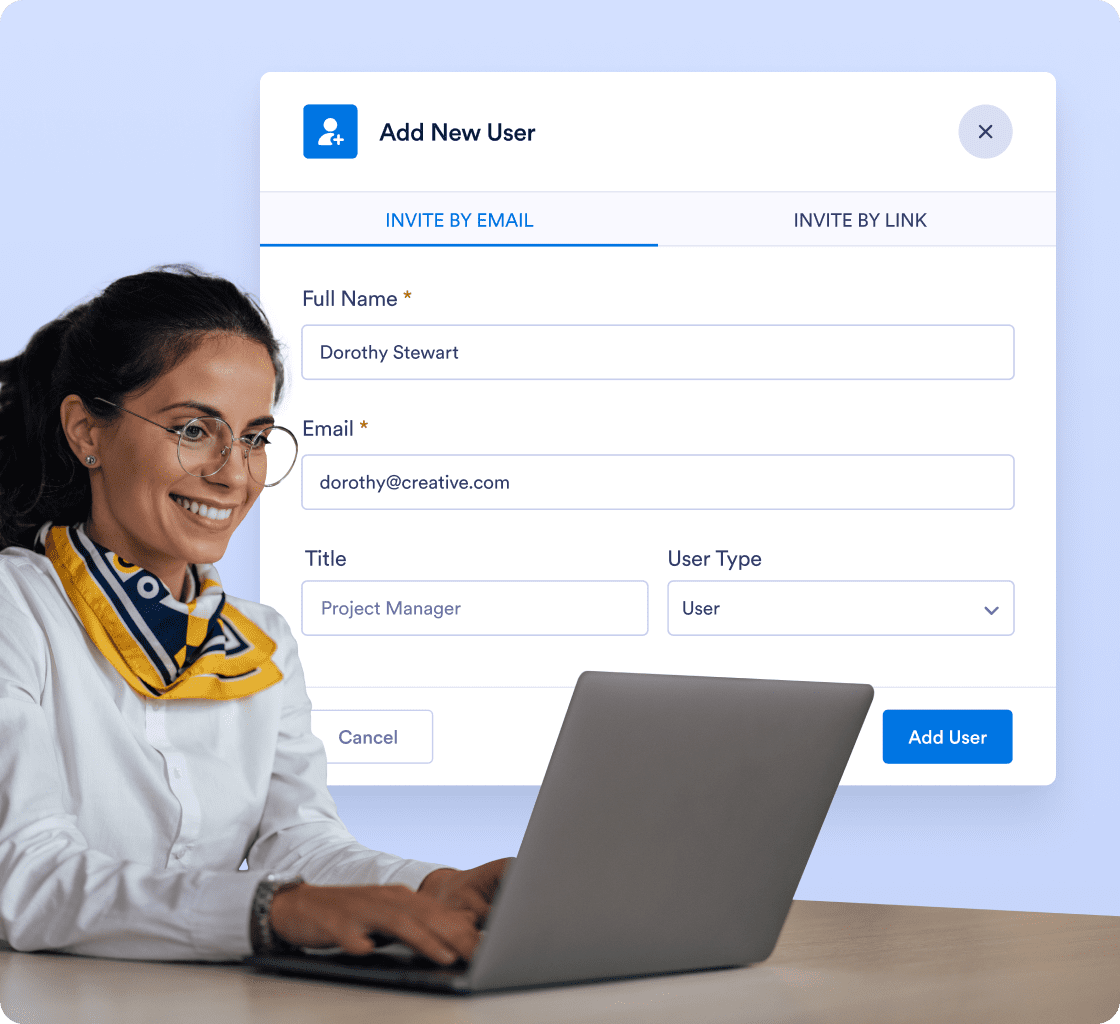
Add new users or remove existing ones in just a couple of clicks. You’ll be able to create an online data management platform that can easily be updated as your business grows.
Create reports from your users’ responses
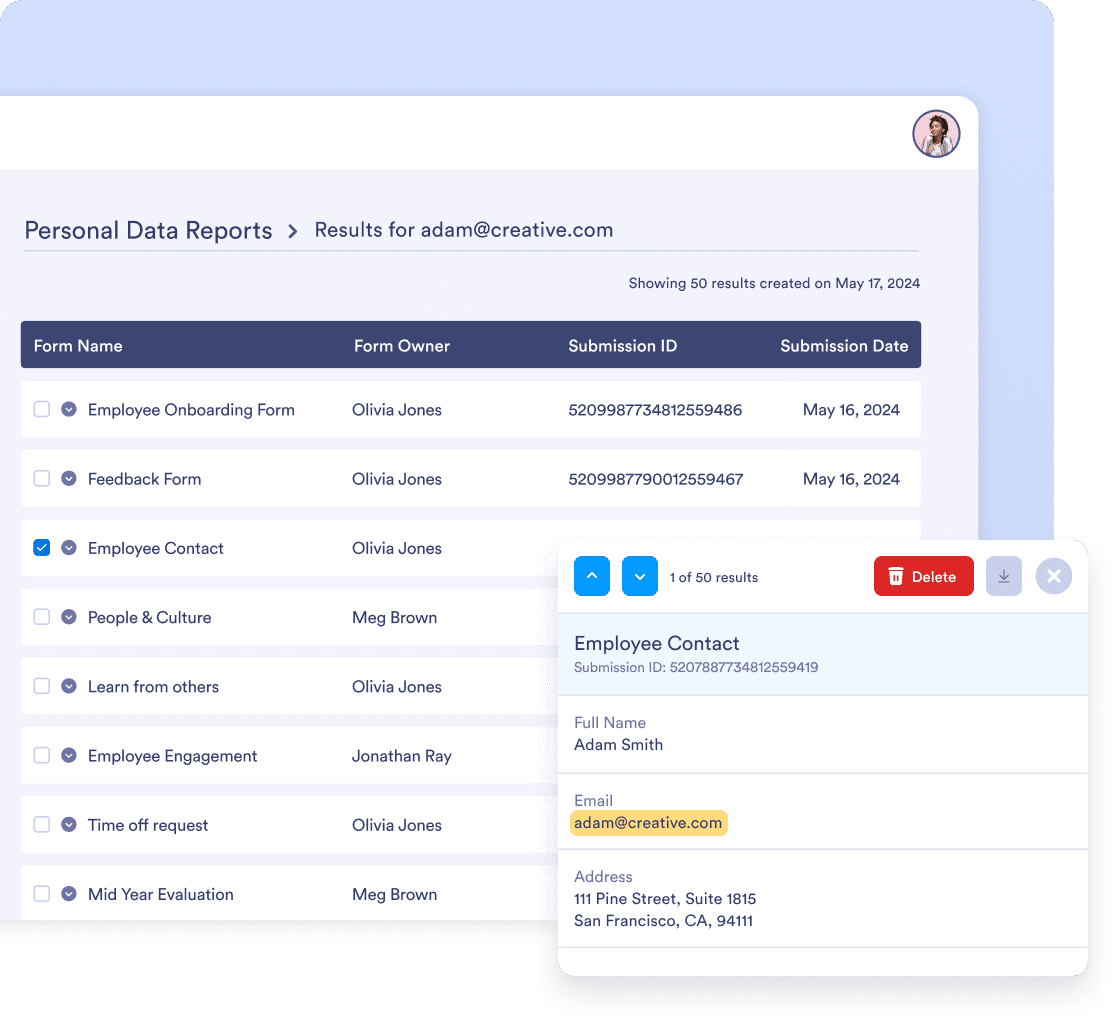
For larger organizations with many users, Jotform Enterprise’s search and filter functions make it easy to find what you’re looking for — no matter how many forms or user accounts you have. Search for a specific user’s form responses across your entire organization. Easily create a report of the individual’s submissions with options to review every submission or delete them all at once.
Customize permission levels
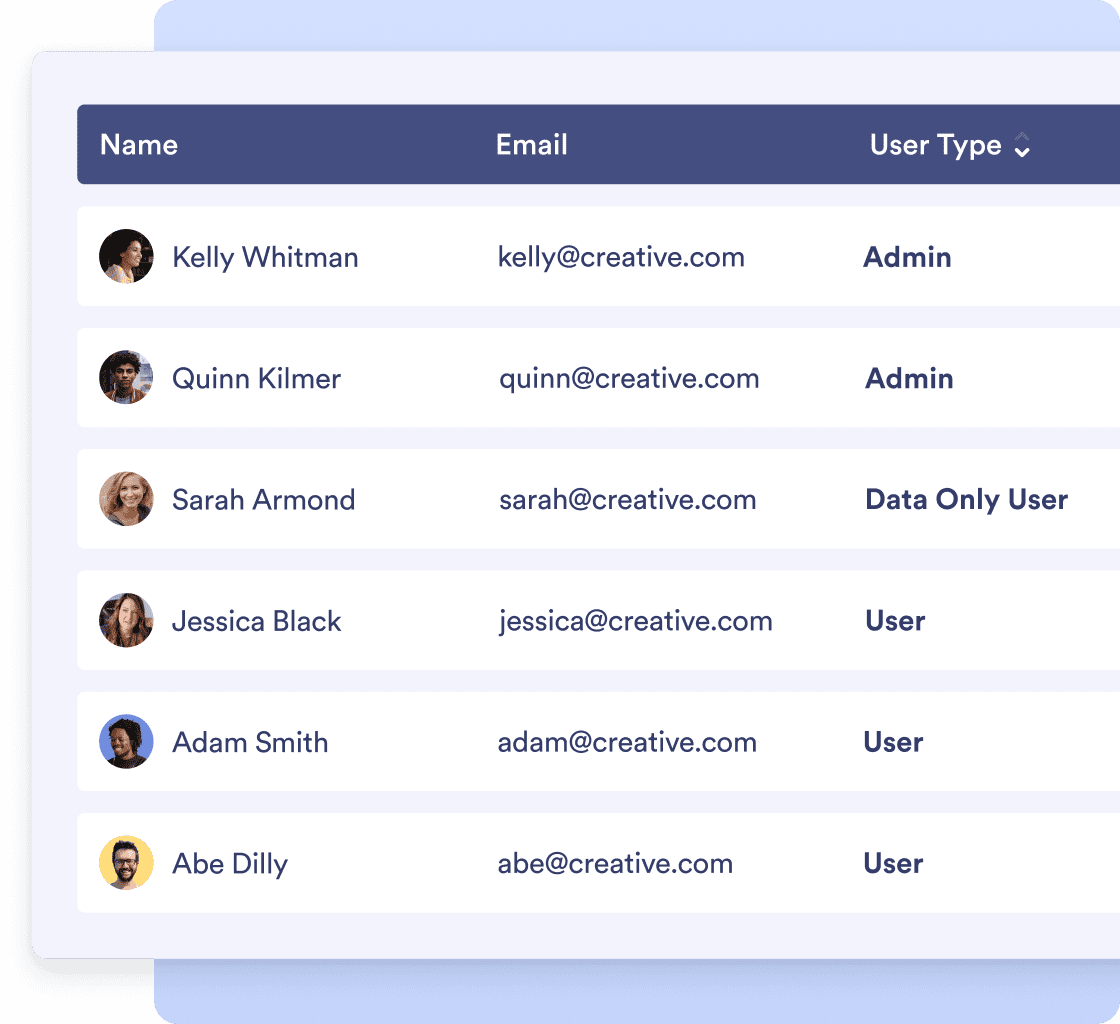
A high-level manager and a new recruit shouldn’t have the same access to your forms. Use Jotform’s permission settings to set your user accounts as users or admins.
Related content
Let’s talk
Learn more about Jotform Enterprise and schedule a demo with one of our representatives to explore how Jotform Enterprise can support your goals—and your organization.
- Unlimited Usage
- Multiuser Platform
- Dedicated Support
- User Management & Access Control
- Single Sign-On
- Service Level Agreements
- Local Data Residency
- Professional Services
- HIPAA Compliance Available
- Custom Branding
- Custom Domain