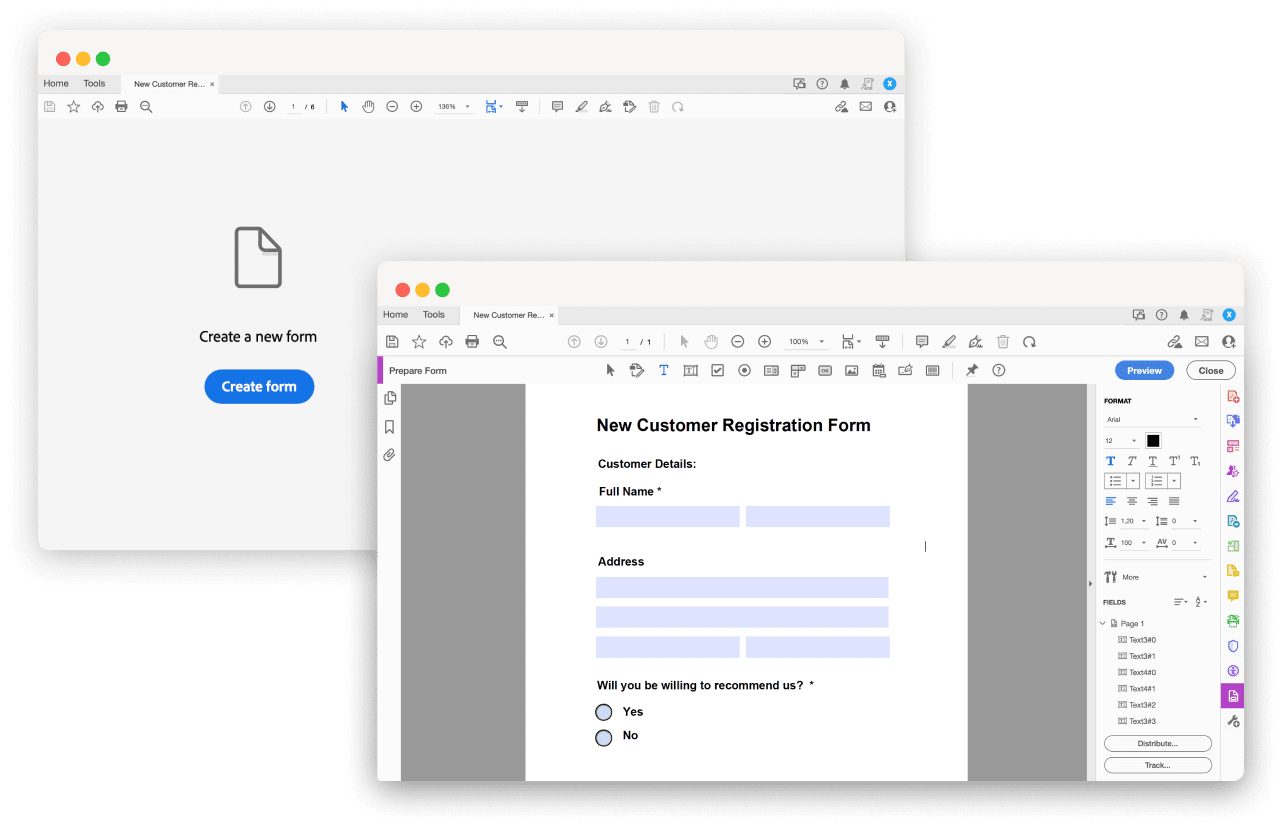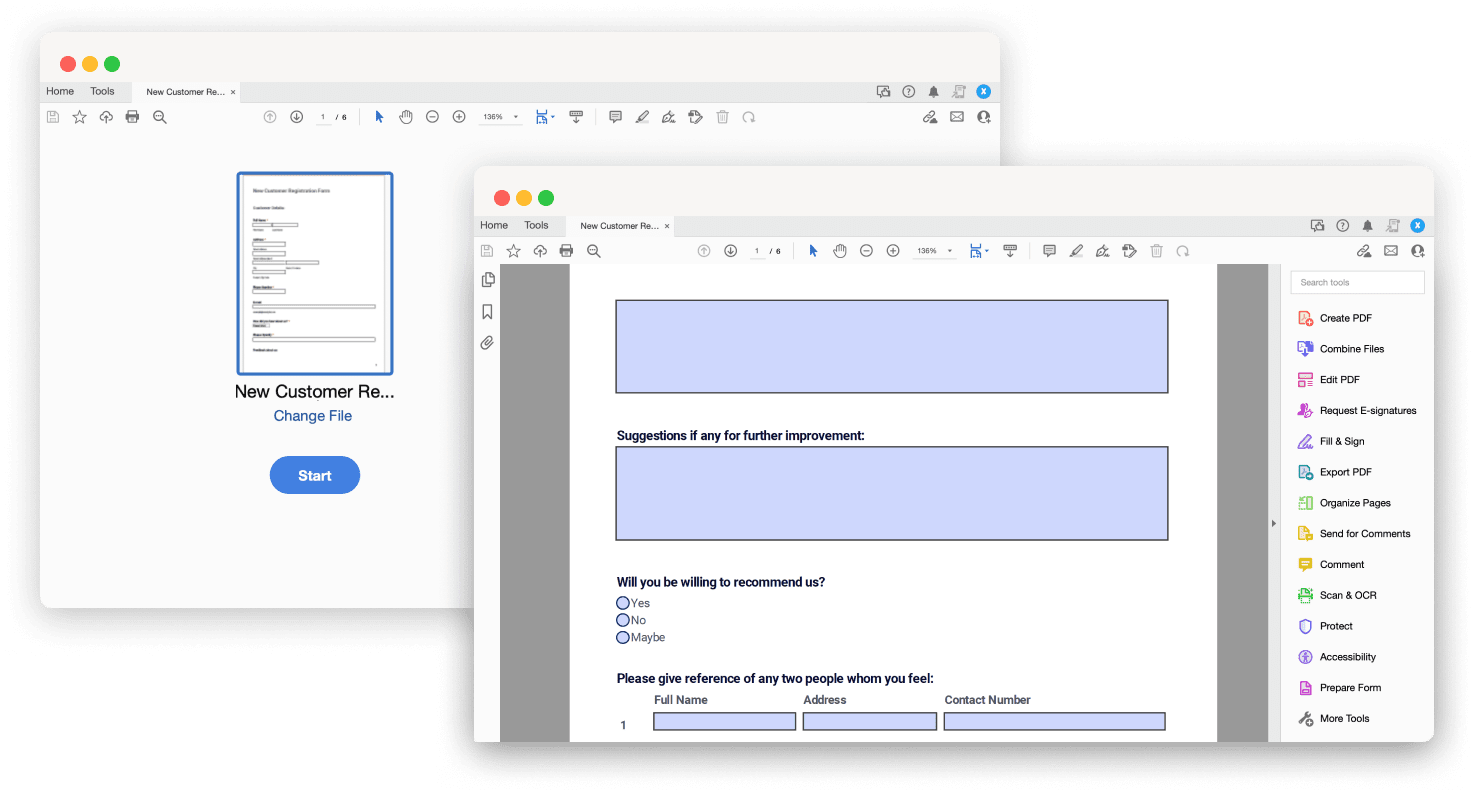Fillable PDF Form Creator
With Jotform’s fillable PDF form creator, you can create customized PDF forms that users can easily fill out and submit from their digital devices.
Create a fillable PDF formAlready have a PDF form?
Convert PDF to fillable formIn just minutes, create a fillable PDF form that can be used anywhere — regardless of device type or internet access.
Try a demo fillable PDF formJotform’s fillable PDF form creator allows you to
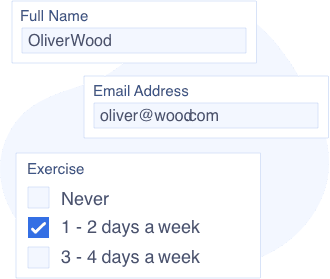
Add fillable form fields such as text boxes, checkboxes, and multiple-choice questions.
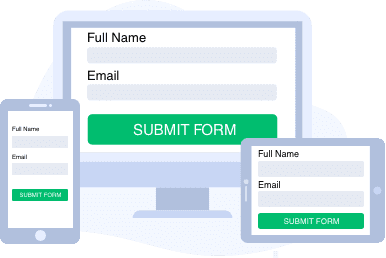
Email your form or embed it in your website so users can fill it out on their computer, smartphone, or tablet.
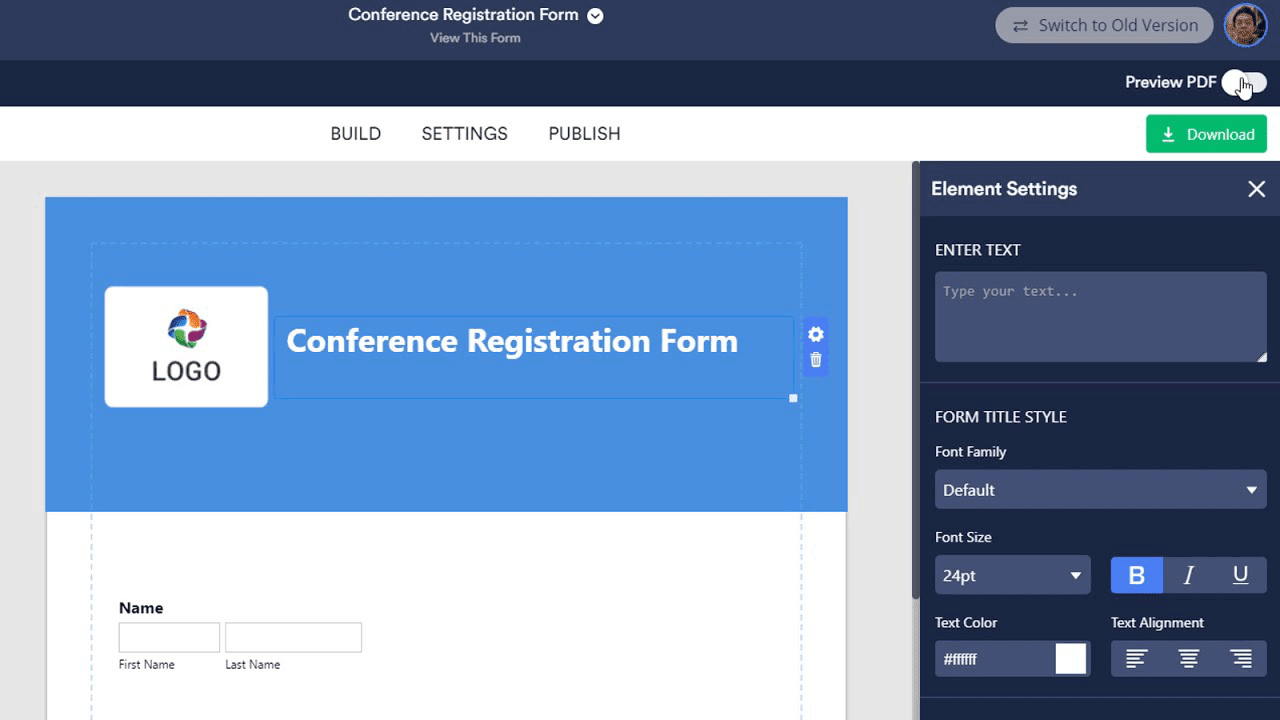
How to make a PDF fillable
Open Jotform
Create a free Jotform account and build your fillable PDF form from scratch — or upload an existing PDF form to convert it into a fillable PDF in a single click.
Customize your form
Add page numbers, brand images, or your business logo for a polished, professional look.
Automate email responses
Automatically send copies of completed PDF forms to respondents after they fill out your form.
Download and share
Save a copy of your fillable PDF or send it as an email attachment.