IT Solutions for Government
IT management for government organizations
Enhance IT management with Jotform Government’s robust support options and features, including tailored training, a dedicated support team, single sign-on integrations, automated workflows, a powerful Admin Console, and advanced security features.
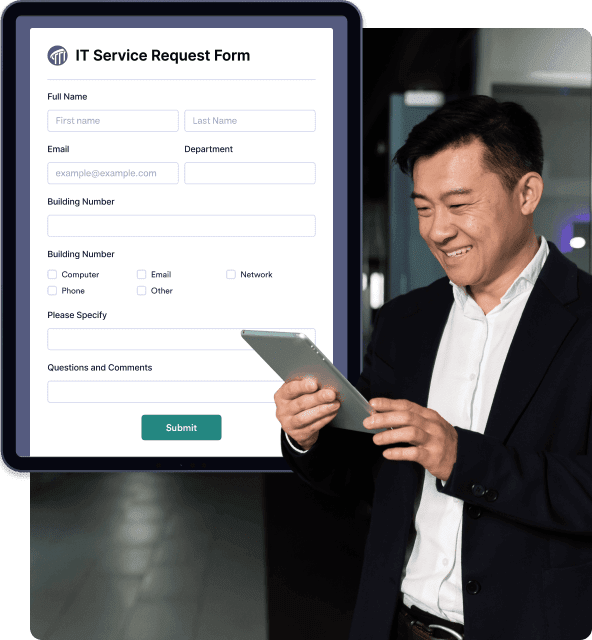
Automate IT operations
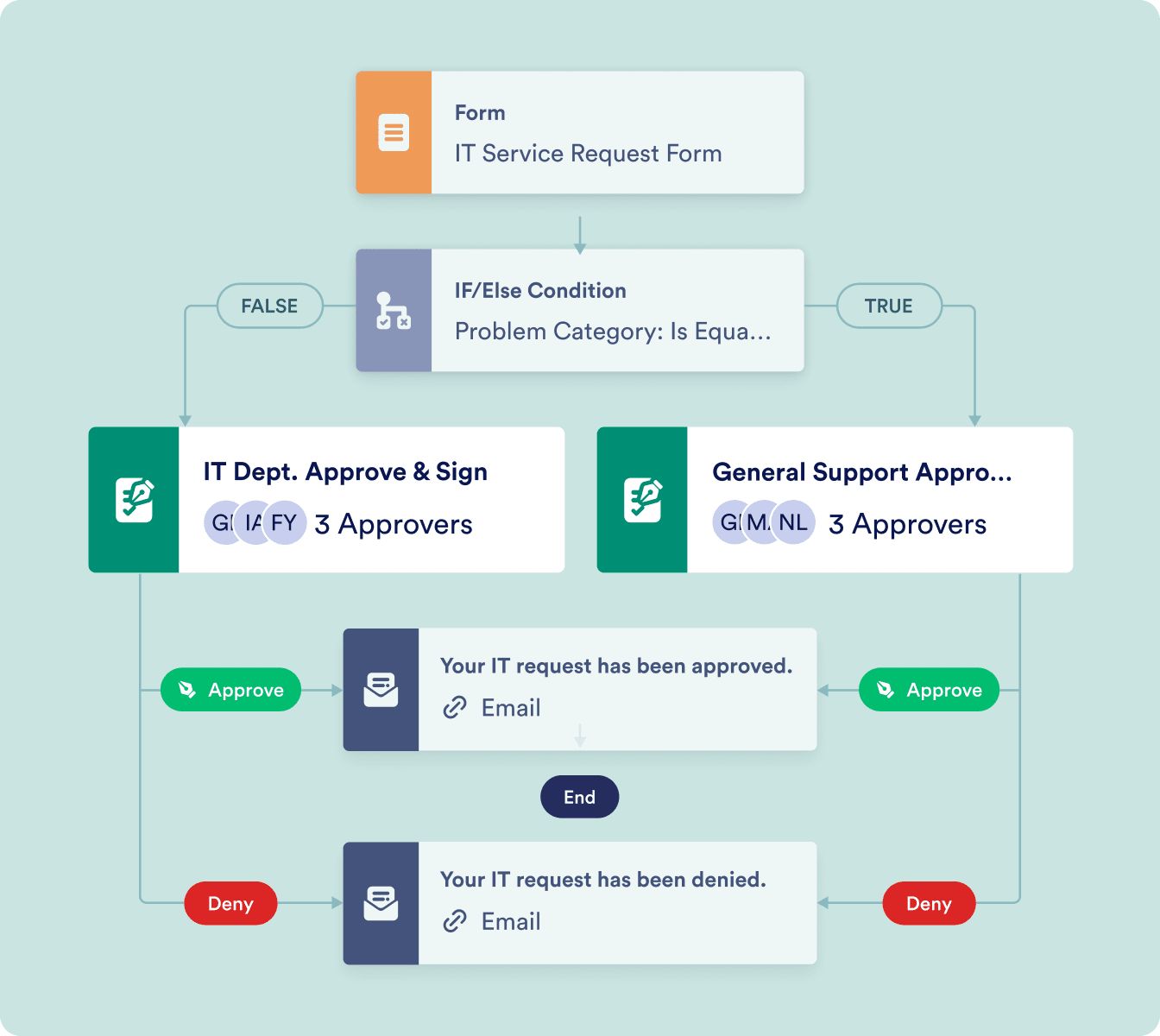
Automate IT tickets and other processes with custom forms and approval flows. Easily view IT tickets in a database format with Jotform Tables and filter them by completion status. Search through, sort, and delete data as needed. You can also automatically generate reports on IT documents.
Manage users efficiently
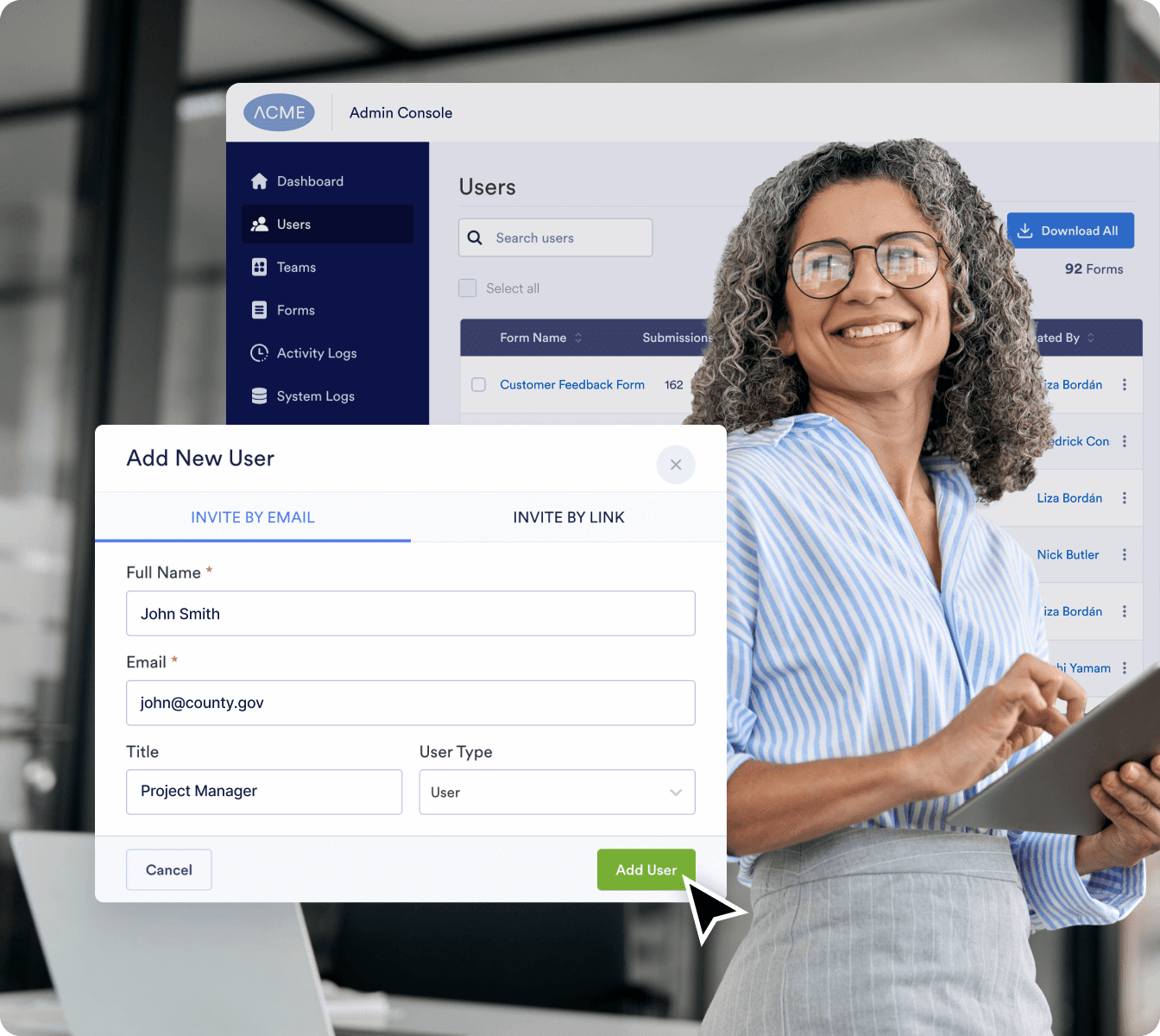
Use Jotform Government’s powerful Admin Console to manage users, view comprehensive form usage statistics, generate reports, and review activity. Change user permissions, customize form usage views, create and edit teams, and more.
Local data residency centers
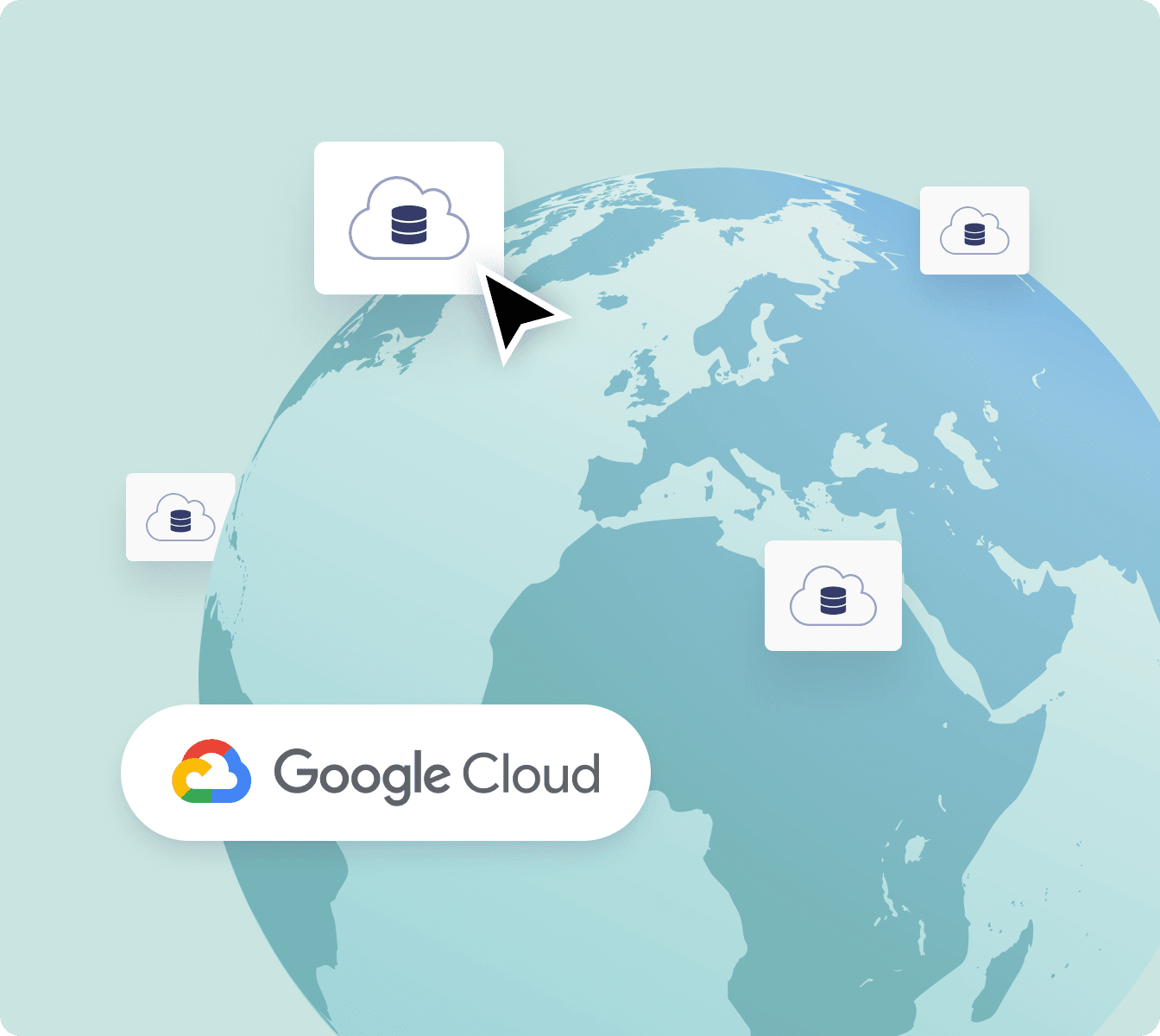
Jotform Government stores data in local data centers hosted by the FedRAMP-compliant projects of Google Cloud Platform. The servers are located in FedRAMP-compliant local data centers.
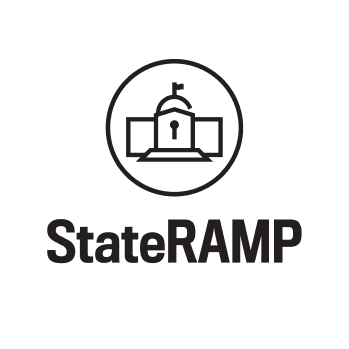
Advanced security features
Jotform Government provides top-tier security features to keep data safe, including solutions for HIPAA, GDPR, and CCPA compliance.