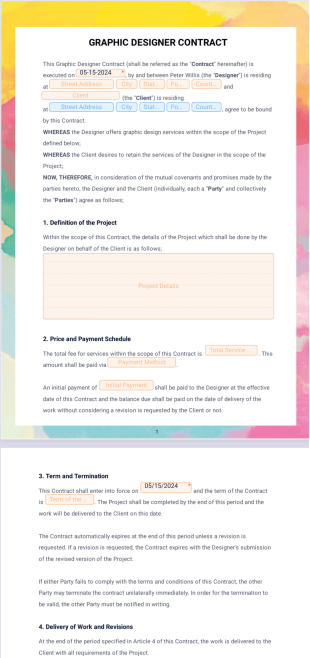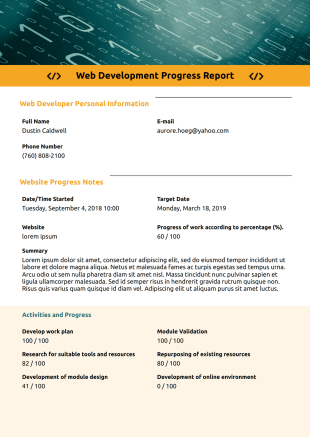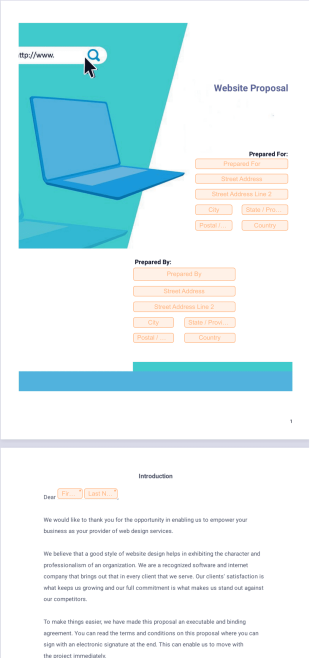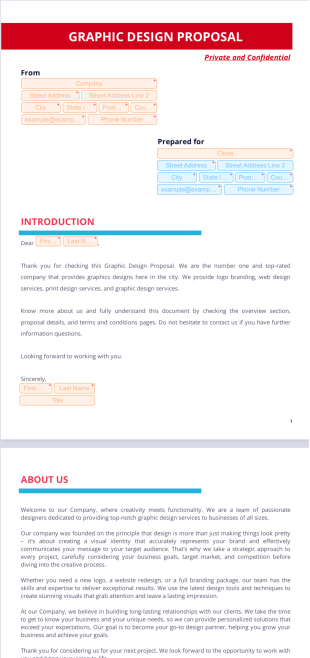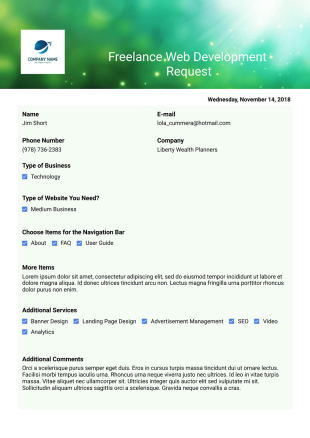As a web or graphic designer, your top-notch design skills are always front and center — but since you’d rather be designing websites than paperwork, why not let Jotform create beautiful documents for you? Attach your choice of Web Design PDF Template to an existing online web form to convert submissions into professional PDF documents. You can then download, print, or share the PDFs on any device — perfect for organizing your records and viewing design requests on the go.
Process design requests, send progress reports to clients, and view feedback from site users with the touch of a button. Simply choose a Web Design PDF Template and start illustrating your design skills with Jotform’s user-friendly PDF Editor — it’s decked out with advanced features to make your PDFs truly pop! Easily drag and drop form fields, add your company logo, change the header image, and personalize fonts and colors to give your documents a professional touch.
Since you’re designing for the web, it only makes sense to take your records digital too. Jotform offers a range of features to further automate your record keeping. Use the file upload feature so that clients can upload pictures for design inspiration, or to upload screenshots of your work for clients to review. You can even process payments with integrations like PayPal and Stripe! Our Web Design Sign Templates instantly create polished documents for you, so you can spend less time organizing paperwork and more time creating stunning websites for your clients.
These templates are suggested forms only. If you're using a form as a contract, or to gather personal (or personal health) info, or for some other purpose with legal implications, we recommend that you do your homework to ensure you are complying with applicable laws and that you consult an attorney before relying on any particular form.