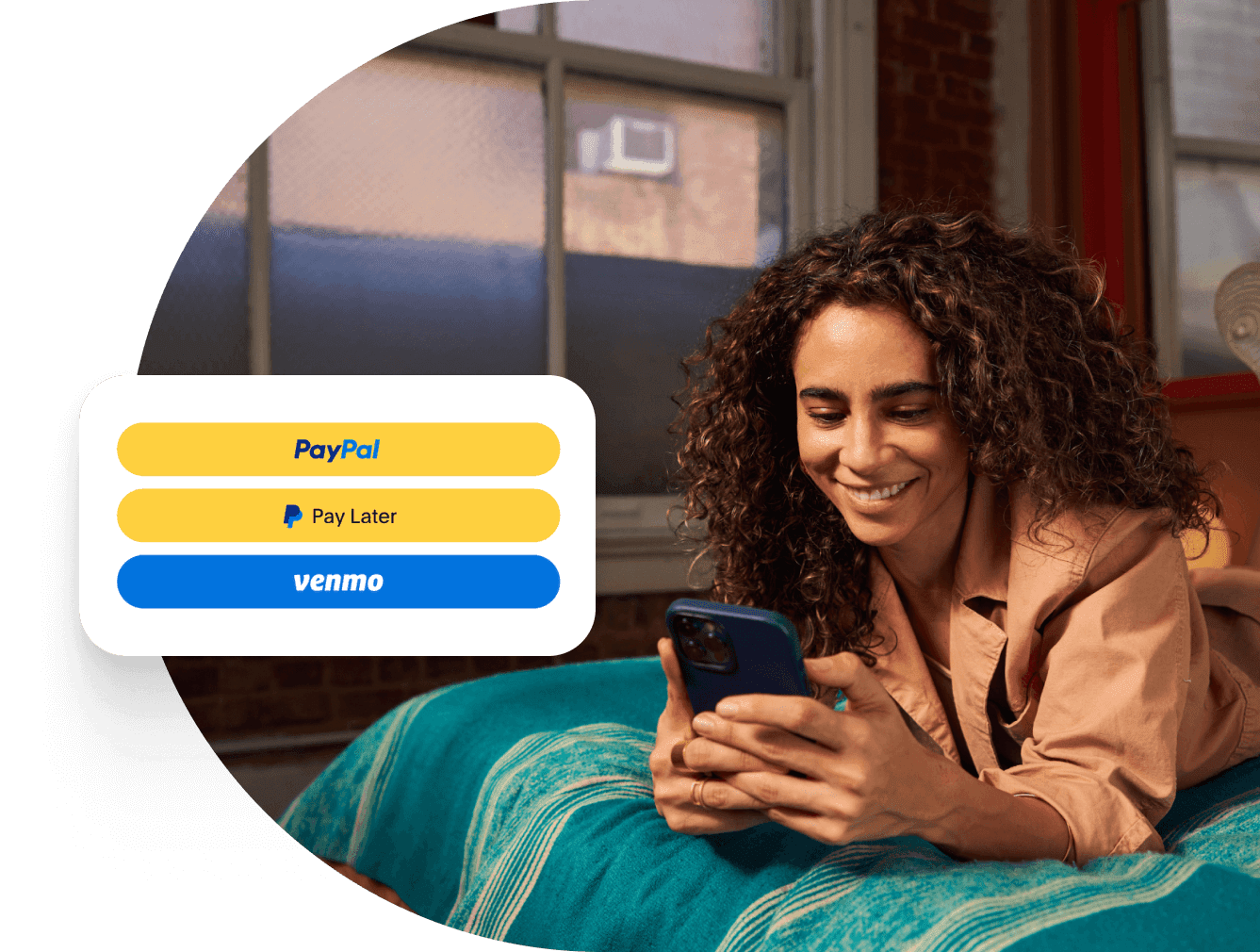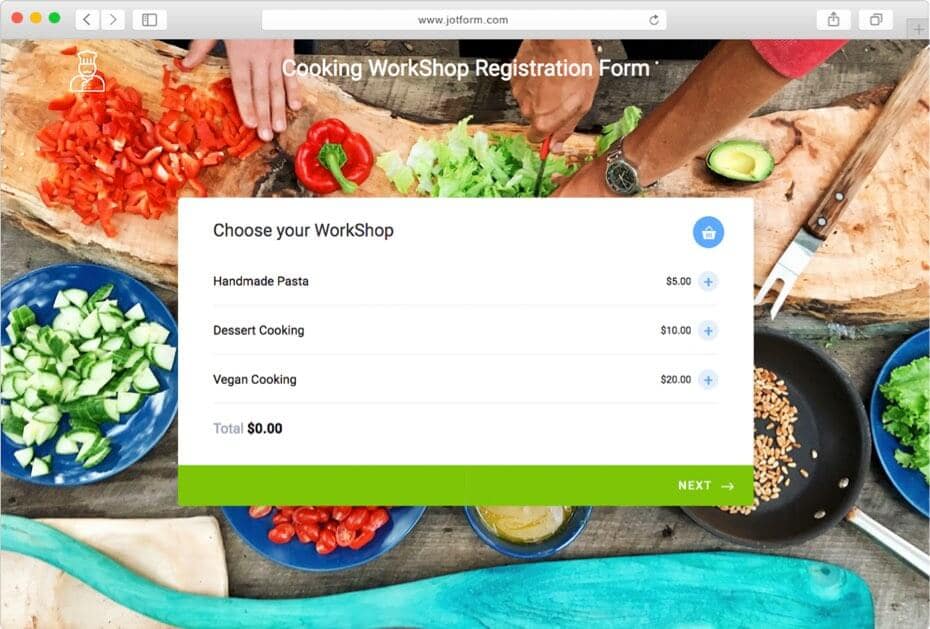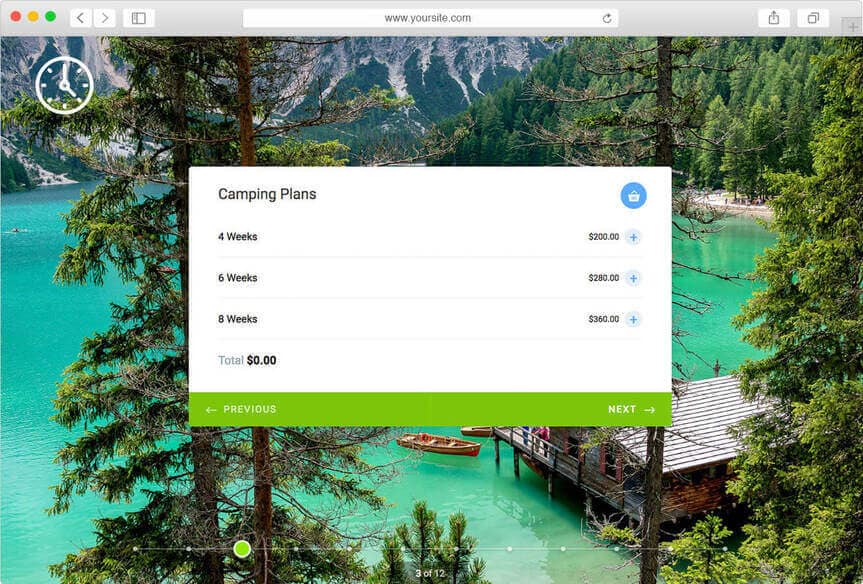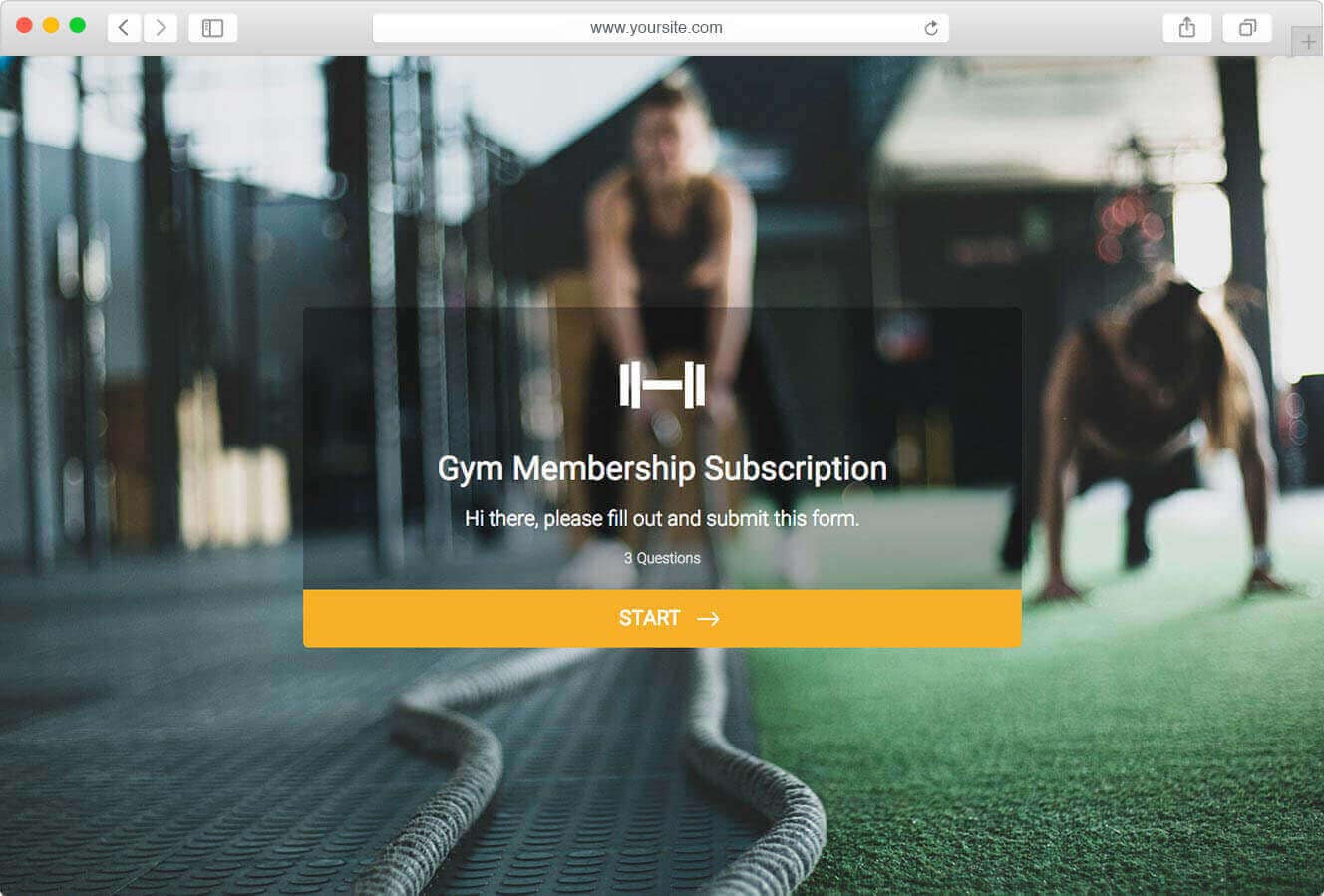PayPal Payment Form
Jotform won't charge you additional fees for accepting payments with your PayPal form.
Jotform Makes Payments Simple
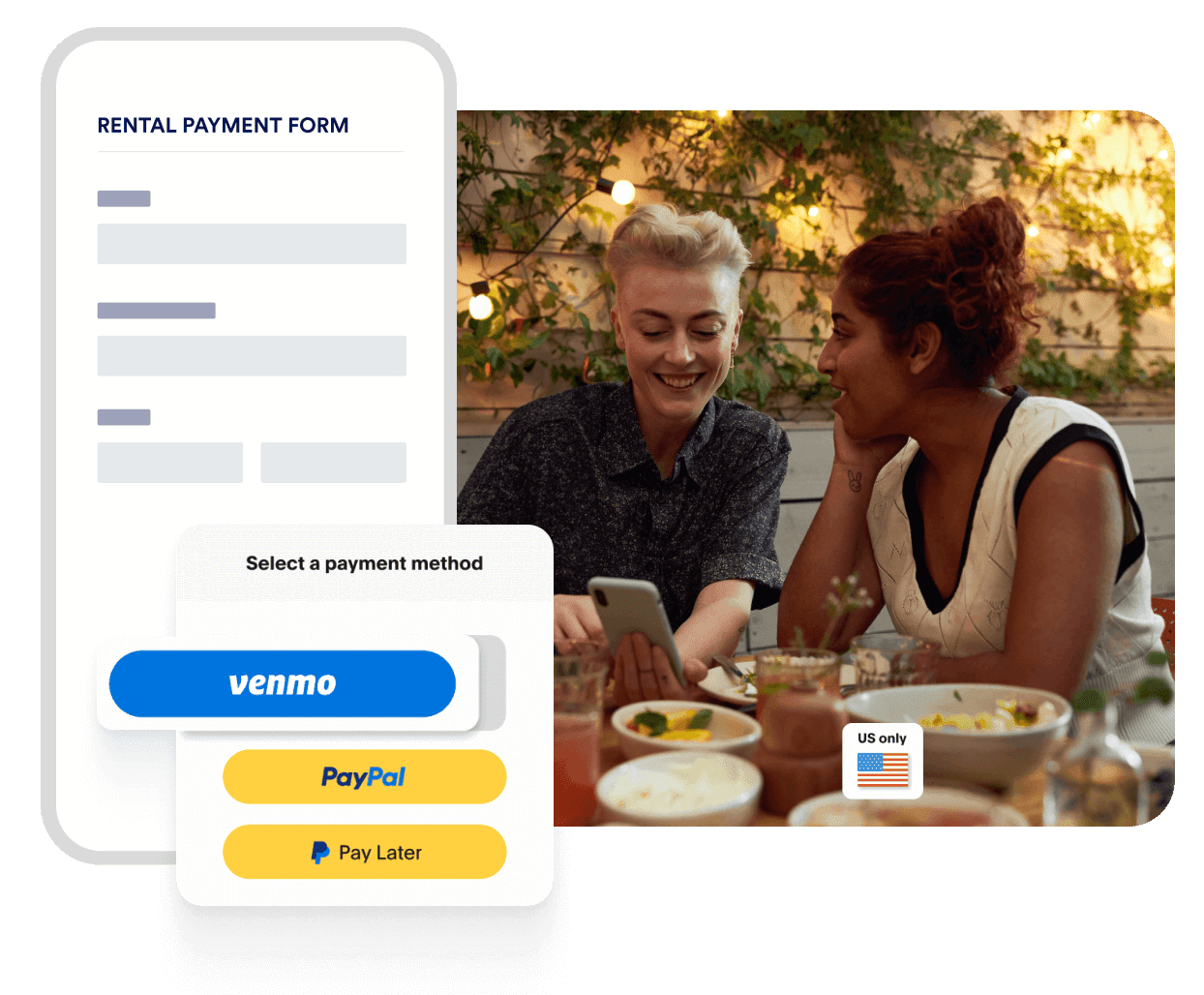
Quick, Convenient Payments
Gain appeal to Venmo customers by letting customers pay for purchases the same way they pay their friends. With Jotform and Venmo, you can receive money directly to your bank account or debit card.
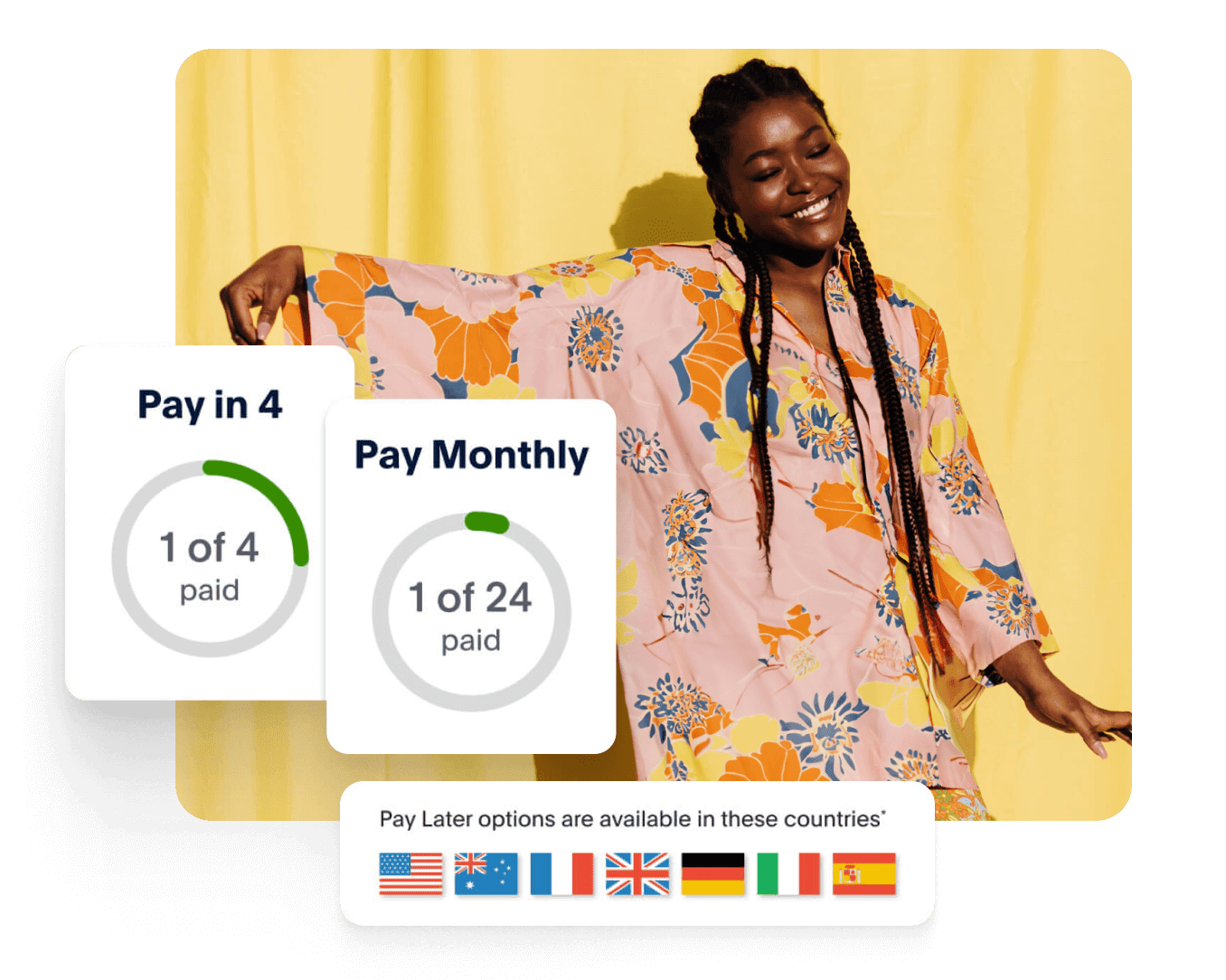
Help Your Customers Buy Now, Pay Later
With PayPal Pay in 4 payment forms, customers can pay for their purchases in four interest-free installments while you get paid up front.

Coverage Around the Globe
Expand your business by expanding your audience. Available in more than 200 markets, PayPal enables you to go global by accepting 150+ currencies from millions of customers worldwide.

Maximizing Revenue with Recurring Payments
Discover how Jotform’s PayPal integration can help you set up and manage recurring payments for subscription-based services, memberships, donations, and more — perfect for nonprofits and businesses alike.
Create a PayPal Payment Form
Get paid faster. Add PayPal to your forms.