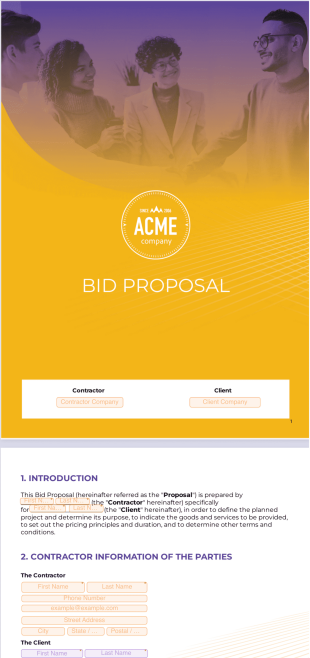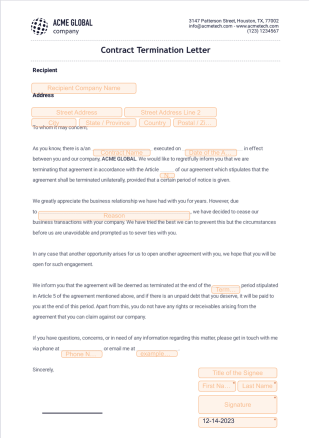Profit and Loss Statement FAQs
1) How can I create a profit and loss statement using a template?
You can create a profit and loss (P&L) statement in minutes with Jotform’s free online template. Simply click Use Template, and customize the form attached to the template with your own calculations, fields, and expenses. When everything looks in order, you can download the statement as a PDF to forward to stakeholders yourself, or send it straight from your Jotform account via email or link. It’s that easy.
2) What are the essential components of a profit and loss statement template?
The four main components of a profit and loss statement are business revenue, expenses, net revenue, and profit. The total business revenue is the overall revenue that a business generates with their products, services, etc. during a specified period. Business expenses, on the other hand, are the costs that a business incurs by operating, such as rent, payroll, insurance, equipment, marketing, and more. Note that your fixed expenses (such as rent and insurance) should be differentiated from your variable expenses (which vary from month to month).
Net revenue is your total income after adjustments for factors like discounts, commissions, refunds, and returns. Using your net revenue, you can calculate your profit, which is the amount of money your business nets after expenses. With a final profit number, you can determine how your business is performing financially.
3) Where can I find free profit and loss statement templates?
You can find free profit and loss statement templates with a quick internet search, but be aware that not all P&L templates are created equal. Depending on the tools you use, some templates may be difficult to customize and edit once you download them, which ultimately creates more work than if you just created the statement from scratch.
That’s why this Jotform template is so handy — you can edit and personalize your statement right in our intuitive online form builder and PDF Editor, and when you’re done, save it as a PDF or send it out via a link.
4) How frequently should I update my profit and loss statement template?
How often you choose to update your profit and loss statement often depends on your company’s size and whether it’s public or private. Companies can update their P&Ls weekly, monthly, quarterly, or even yearly. Generally, updating the P&L every month or quarter is enough to give you a consistent picture of how your business is performing and which areas you need to improve.
5) Can I customize a profit and loss statement template to suit my business needs?
Absolutely! With Jotform’s Profit and Loss Statement template, you can seamlessly customize your form to match your branding and business needs. Our PDF Editor allows you to add or rearrange form fields, change fonts and colors, drop in your logo, and much more. Plus, if you need to get approvals on P&L statements before you distribute them, you can create an automated approval flow with Jotform Approvals.
6) What information do I need to input into a profit and loss statement template?
Every profit and loss statement should first include identifying information about the company and report, including name, address, and the period covered by the statement. Next, you should list income and expense numbers. That could include figures for sales, services, non-recurring expenses, salaries, rent, operational expenses, depreciation costs, etc. After all of your expenses have been recorded, you can then calculate your gross income, total expenses, and net profit for a comprehensive profit and loss statement.
7) How can a profit and loss statement template help me analyze my business's financial health?
A profit and loss statement is an essential element in analyzing a business’s overall financial health. By calculating net revenue, business expenses, and overall profits, the P&L reveals whether a business is thriving or struggling — if your revenue is higher than your expenses, then you’re making a profit and your business is likely in good standing. If your revenue is lower than your expenses, then your business is losing more money than it’s making.
8) Are there any specific formulas or calculations involved in using a profit and loss statement?
There are a couple of specific formulas involved in a profit and loss statement. The most basic formula to find overall profitability is total revenue minus total expenses. But to break it down further, you’ll need to find your business revenue and net revenue first.
You can determine your business revenue by multiplying the total quantity of products or services sold by the sales price. Then, find your net revenue by subtracting any adjustments from the gross revenue. Finally, you can ascertain your profit by subtracting business expenses from net revenue.
9) Can I use a profit and loss statement template for personal finance tracking?
While it’s not as common to use a P&L template at an individual level, you can definitely track your personal finances this way! You can set up the statement the same way that business would: Your net revenue is how much money you bring in each month and your total expenses are how much you spend during that time period. If you find a profit, that means you can save or invest a little money. If your expenses are higher than your revenue, then you may need to cut back on spending until you’re out of the red.