Free Web-to-Lead Forms for Salesforce
Build custom web-to-lead forms to capture leads and seamlessly sync data with Salesforce. Effortlessly collect and manage form data within your Salesforce environment through Jotform for Salesforce. Simply install Jotform from the Salesforce AppExchange to start building your own forms for free — no coding required.
Get the App — It’s Free!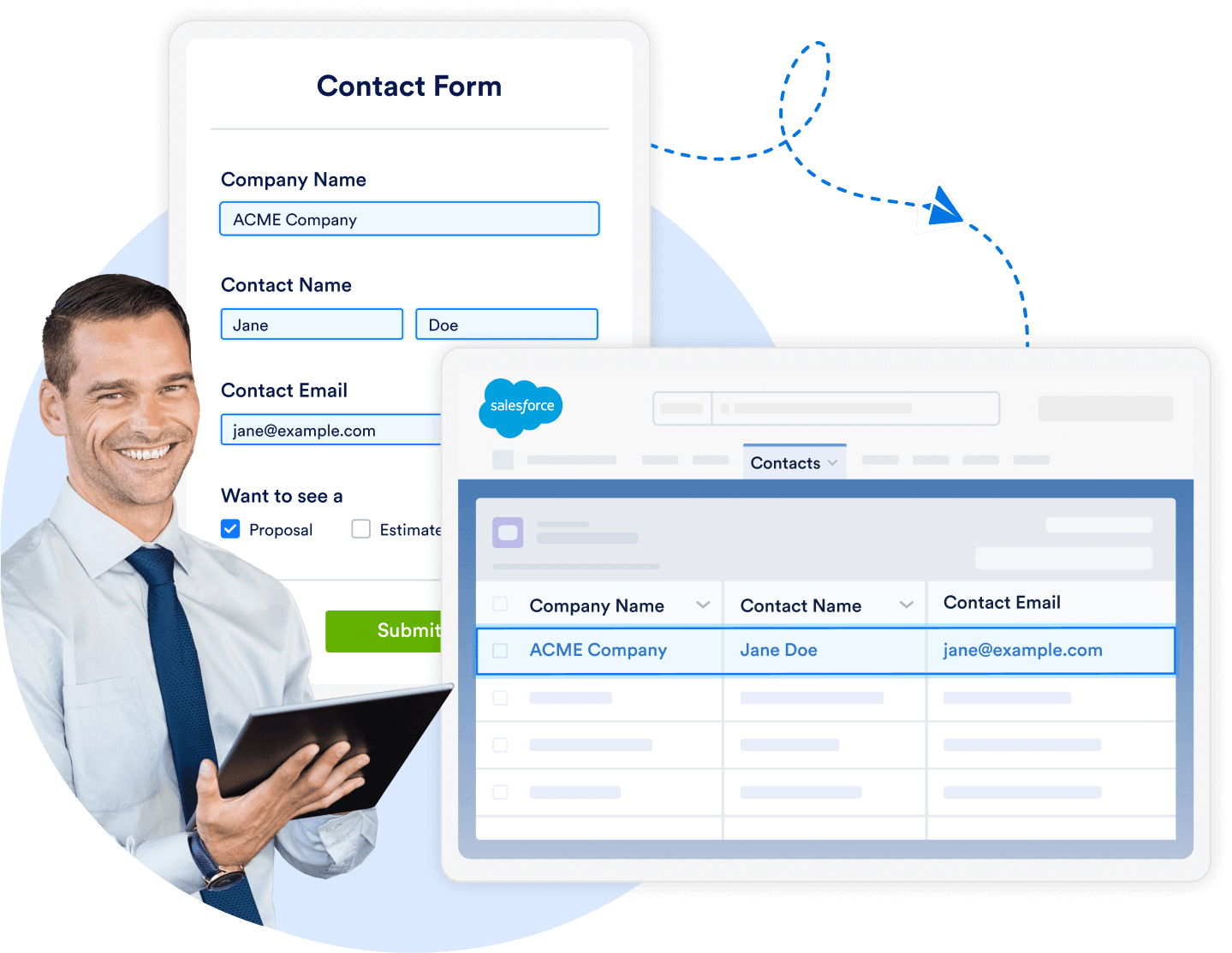
Free Web-to-Lead Templates
Not sure where to start? No problem! Customize one of our ready-made form templates to match your branding and embed it in your website in seconds. Then select an object and add your object fields for seamless synchronization.
Form Builder
Create Tailored Forms
Create custom web-to-lead forms that resonate with your audience to seamlessly collect data like name, email, and phone number. You can also collect e-signatures, payments, file uploads, and more!
Get the App — It’s Free!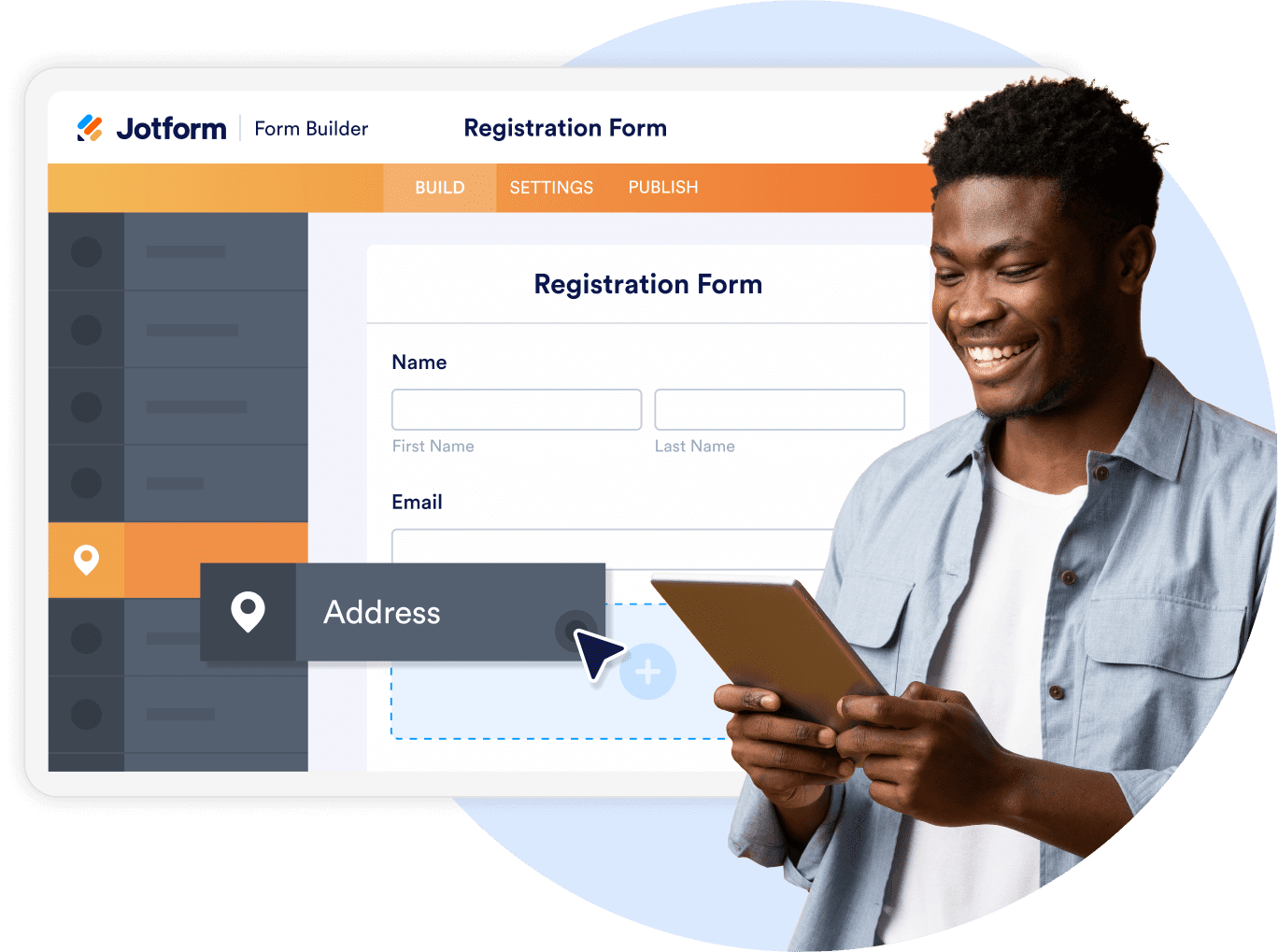
Prefill Forms
Enhance Productivity
Integrate Salesforce with Jotform to automatically send lead info from your forms to your Salesforce account. Pre-populate forms with the most up-to-date client data with Salesforce Dynamic Prefill. Spend less time managing data and more time building meaningful customer relationships.
Get the App — It’s Free!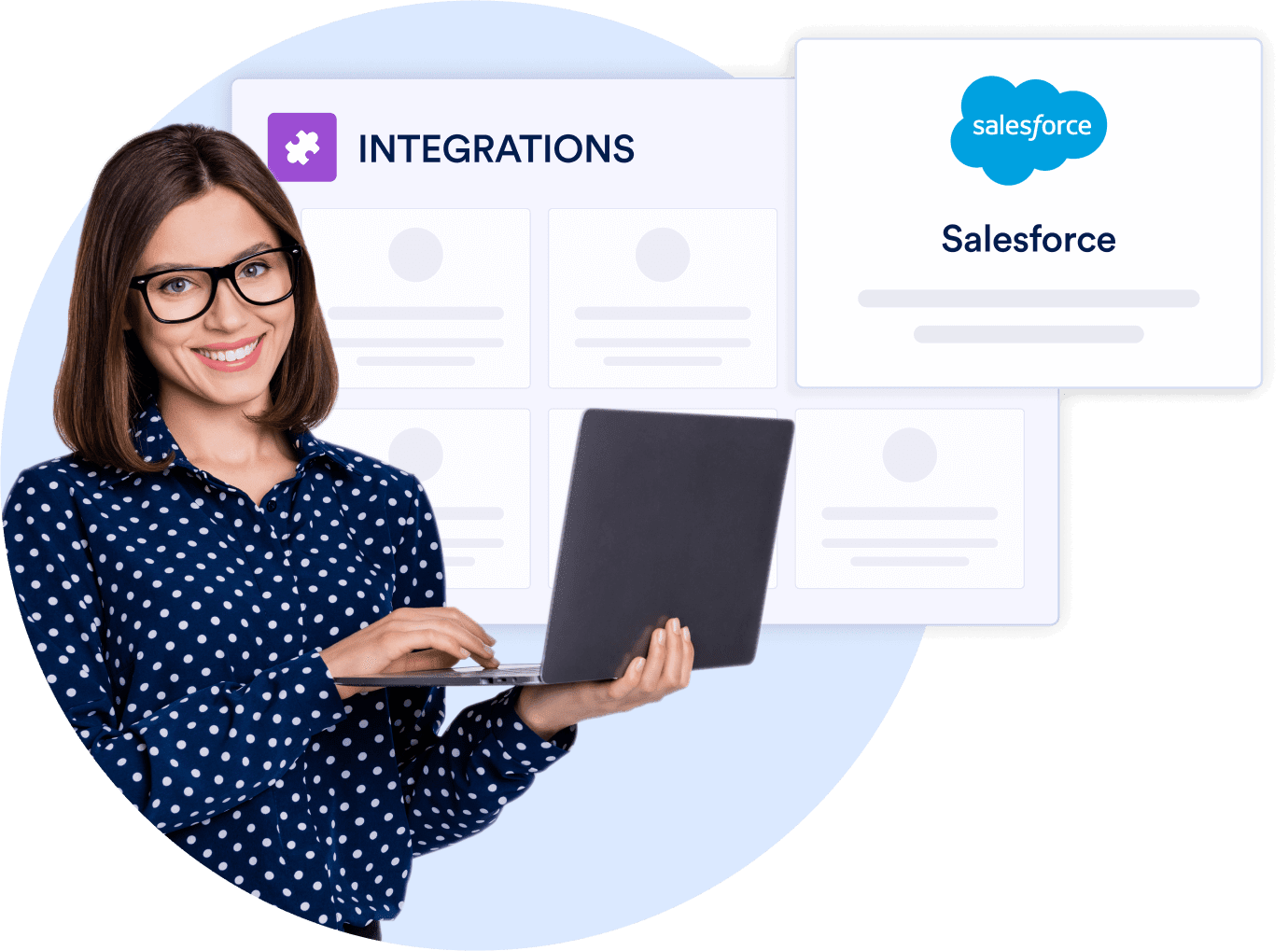
Embed & Share
Embed in Seconds
After you’ve customized your form with our drag-and-drop builder, share and embed your web-to-lead form in your website by copying and pasting its auto-generated embed code. Submissions will sync to your Salesforce account automatically.
Get the App — It’s Free!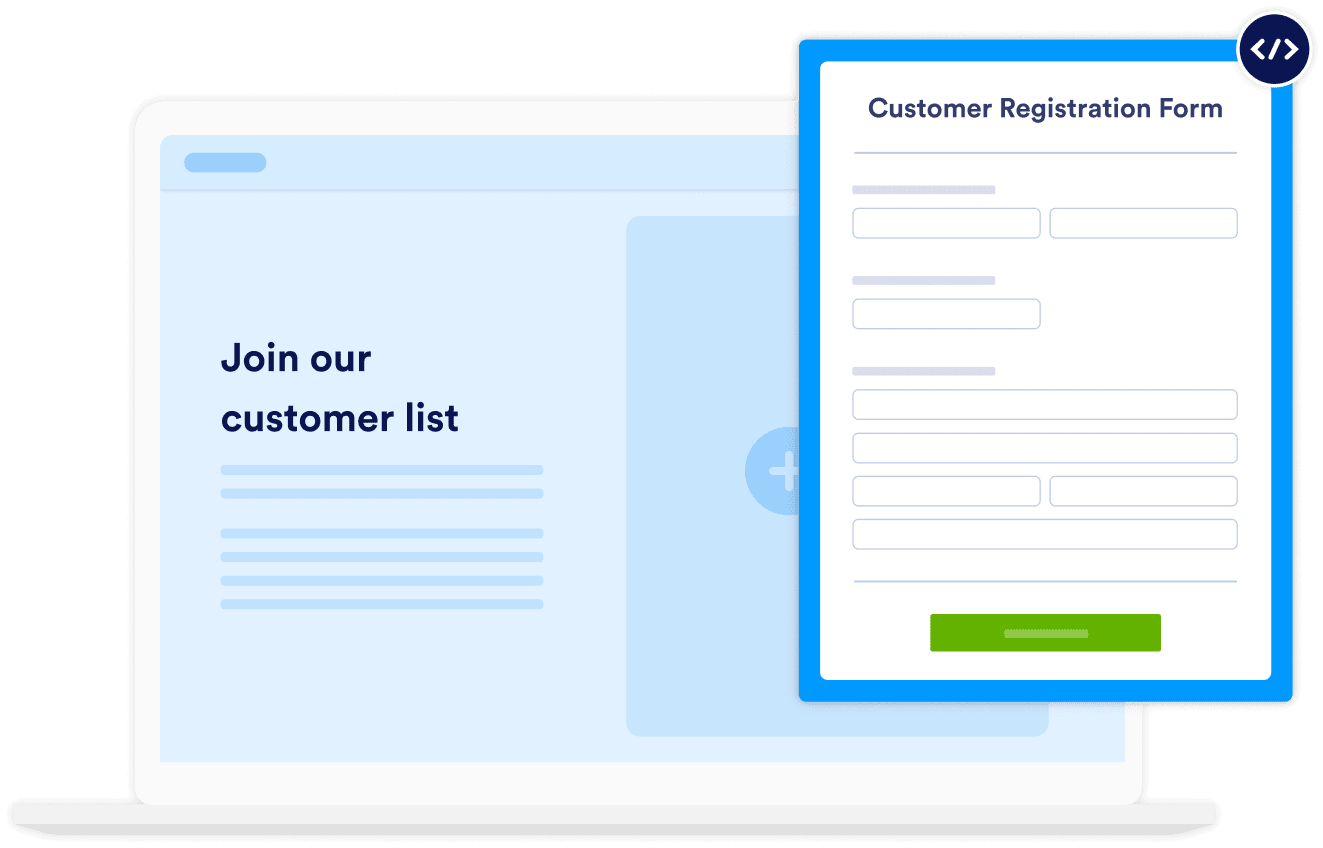
Salesforce AppExchange
Optimized for Success
With Jotform for Salesforce, you can rest easy knowing that your forms are optimized for success. Your forms will be part of the Salesforce ecosystem, and Jotform will continue to offer dedicated support, resources, and ongoing innovation for the app.
Get the App — It’s Free!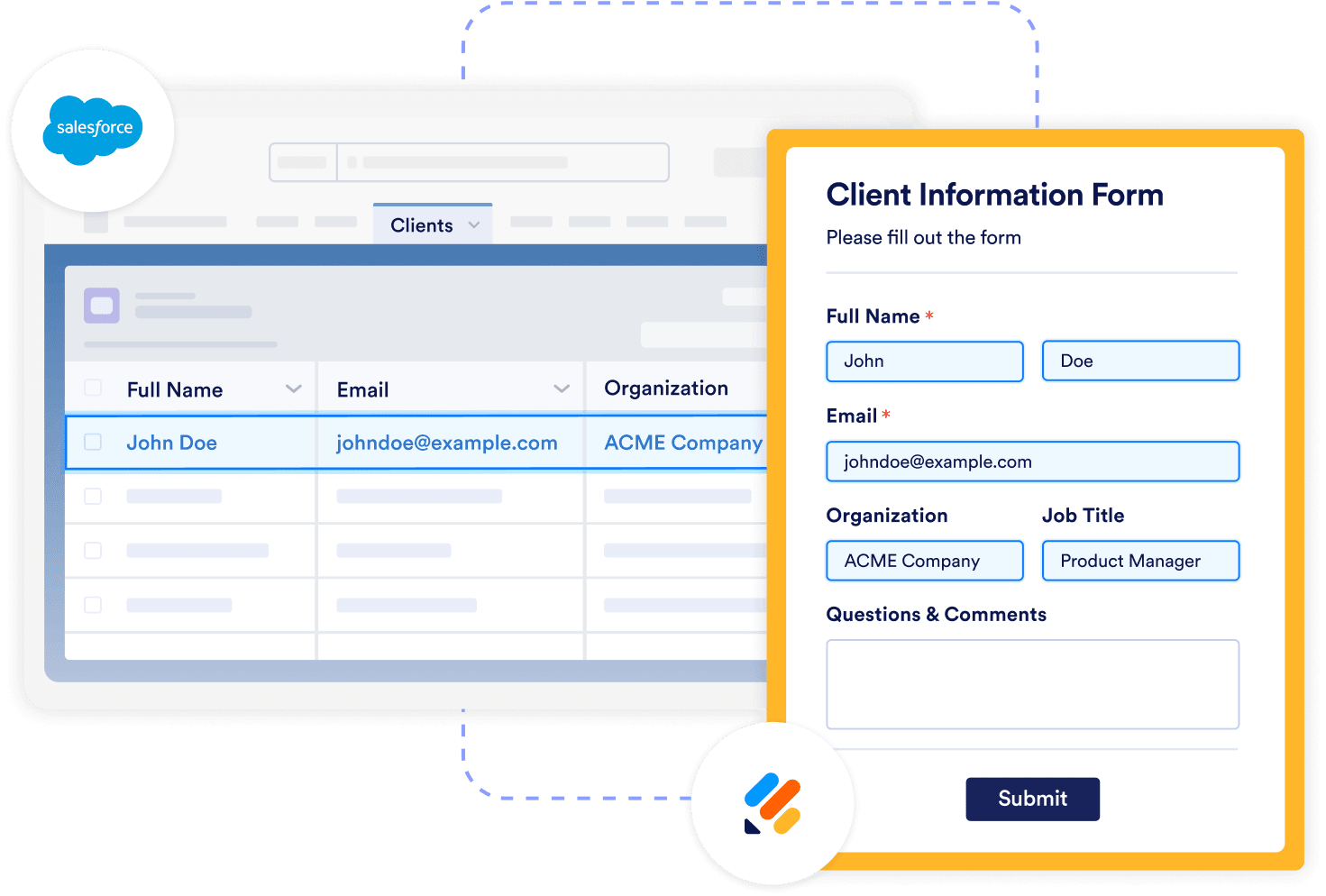
Easy Integration
With Jotform for Salesforce, you can rest easy knowing that your forms are optimized for success. Your forms will be part of the Salesforce ecosystem, and Jotform will continue to offer dedicated support, resources, and ongoing innovation for the app.
Get Started in Four Simple Steps:
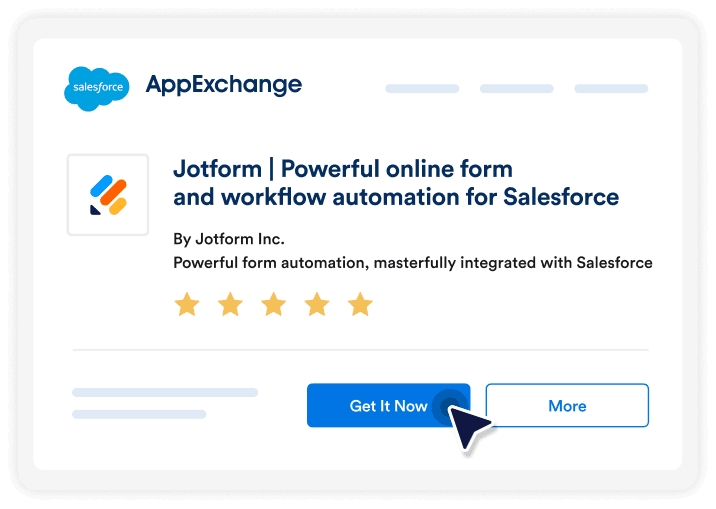
Set Up Your Integration
You can set up Jotform for Salesforce by going to the AppExchange and searching for Jotform. Click Get It Now, and then follow the setup instructions. Alternatively, you can build a form within the Jotform Form Builder and add the Salesforce integration from the Settings tab.
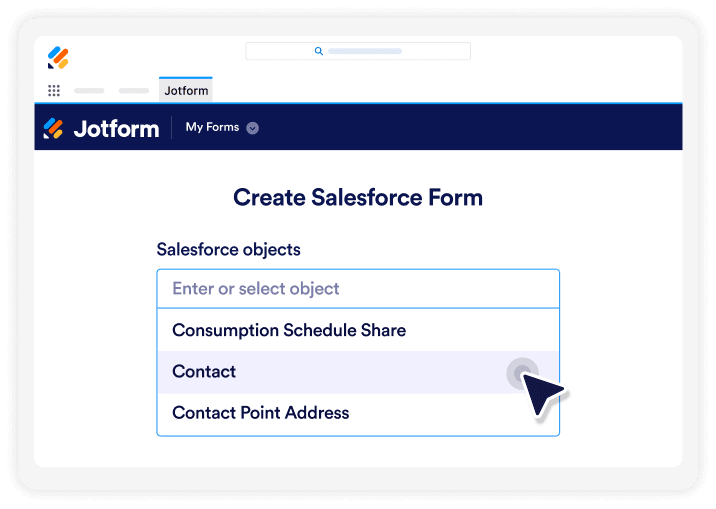
Create Your Salesforce Form
After Jotform for Salesforce is set up, feel free to design your web-to-lead Salesforce forms to align with your lead capture requirements. Select Salesforce objects that you would like to link to your form and make any design changes you see fit.
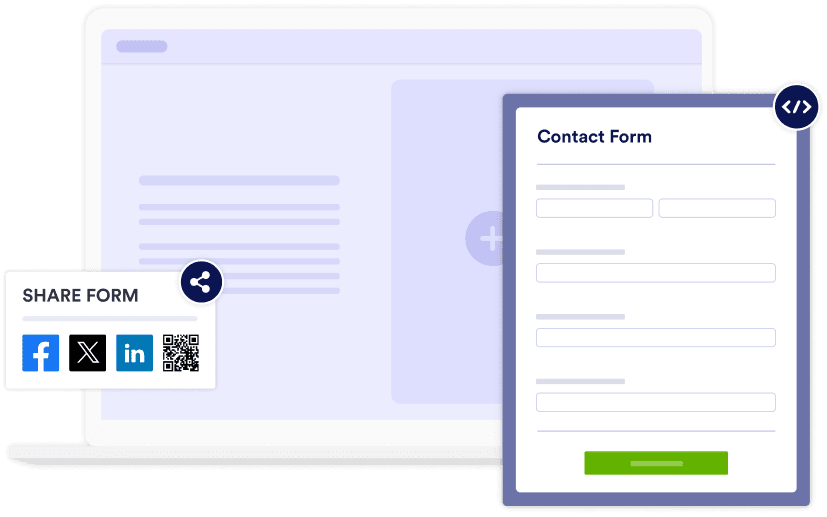
Collect Form Submissions
Effortlessly embed your form into your website or share the form to start capturing data and converting responses into leads.
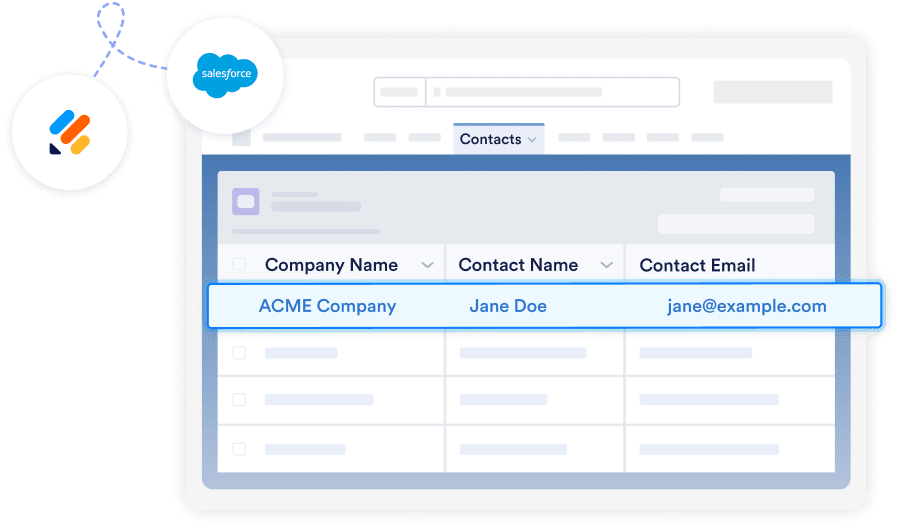
Experience Seamless Sync
As users fill out your form, leads will flow into your Salesforce records seamlessly — ready for further action.
“Amazingly convenient tool”
“Jotform is an amazingly convenient tool for web design teams. We use it for both our client’s sites and our own. Jotform supports our client’s form goals without affecting the feel or purpose of the design. The integrations and automation save us a ton of time. We can customize the form and its function as we see fit. We are even able to customize email notifications with our own HTML. We’ve come upon other form providers over the years, but they don’t compare as Jotform is continually advancing. Keep up the good work!”
Andrew Jones,
Web Designer, UpEngine
Learn More About
Web-to-Lead Forms
-
Why use an external data-collection platform?
To explain why using an external data collection platform is so important, let’s first define what external data is. Simply put, external data comes from outside the company. It can be gathered via external data-collection platforms or purchased from third-party organizations.
Using an external data-collection platform can be extremely useful for companies or organizations looking for a solid data-collection strategy that goes beyond typical in-house data collection. Creating a successful external data-collection strategy with a third-party platform can garner important insights that go beyond the data you would have received internally.
Collecting external data can help your company keep customers interested and stay on top of market trends and potential business competitors.
-
How do I create a web-to-lead form in Salesforce?
-
Where can I use Salesforce forms?
-
How does the Salesforce integration work?
-
Do I need technical expertise to set up the integration?
-
What are some data-collection techniques?
-
What are the benefits of using the Salesforce integration?
-
Is my data secure during the integration process?
-
Can I set up the integration to work with existing forms?
-
What are web-to-lead forms in Salesforce?
-
What data do Salesforce web-to-lead forms capture?