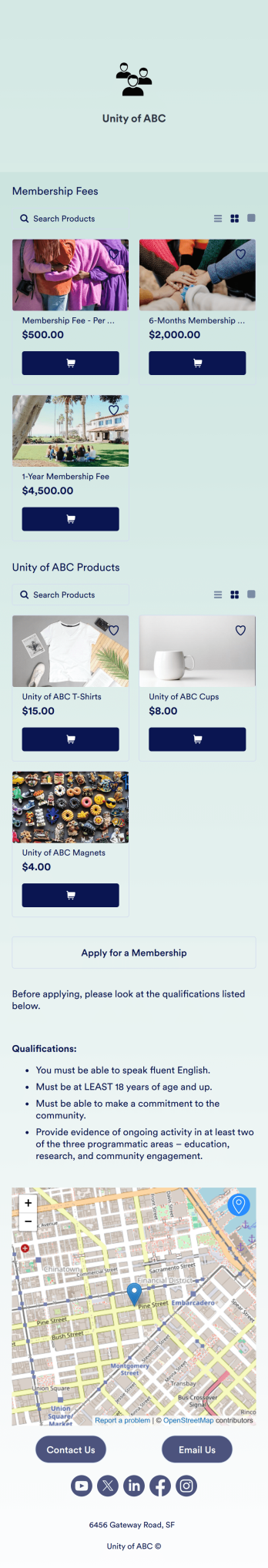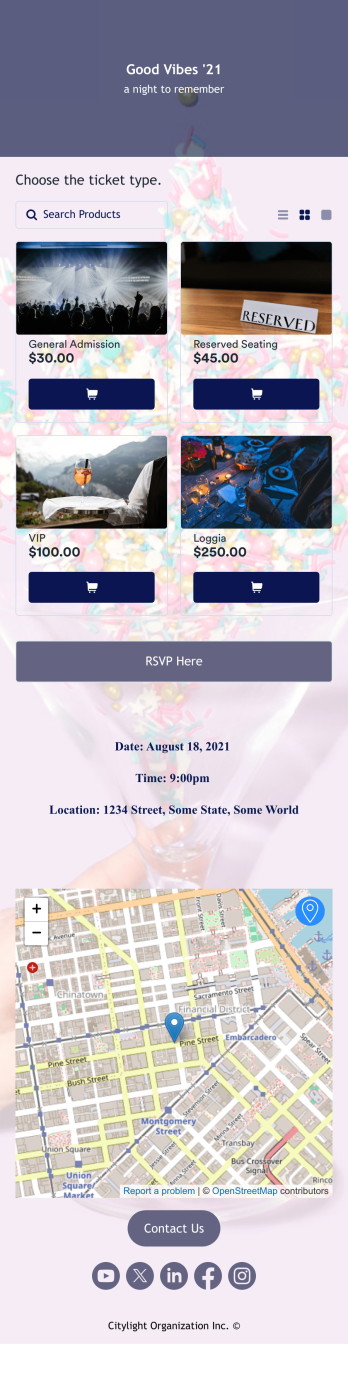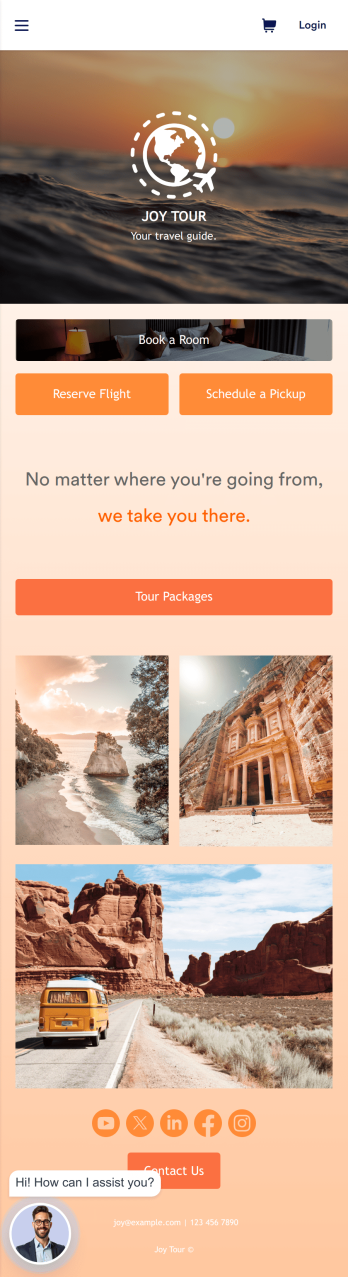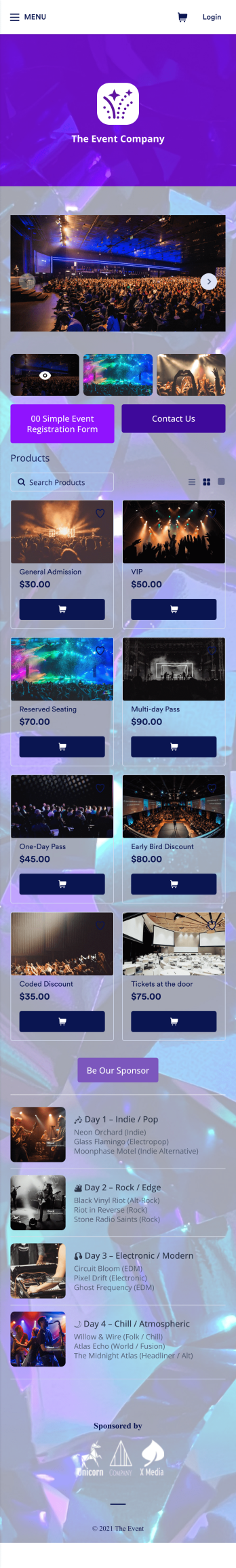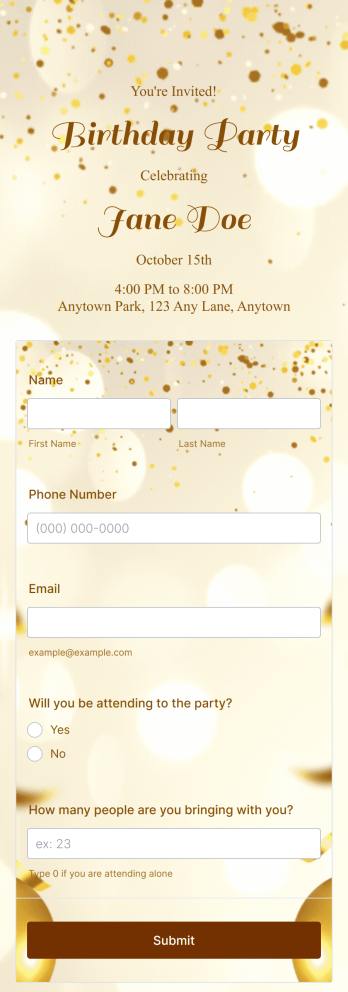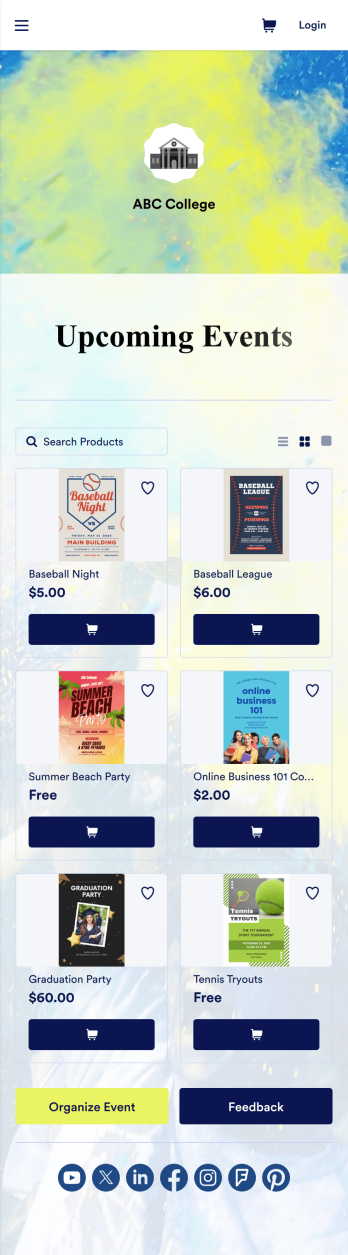Reunion App
Reunion App
Create a personalized app for your college or high school reunion. Drag and drop to customize. Works on all desktop, tablet, and mobile devices. Embed and share.

See app in action
Use your camera to scan the QR code and preview the app on your device.
Need an easy way to organize your school reunion and connect with friends from the past? Jotform’s got you covered with this Reunion App. Build your own app from scratch or use one of our ready-made templates to start your app creation process. List reunion date options, gather food preferences, ticket prices, plus one information, and integrate with 25+ payment gateways to collect any and all fees. You can also set up an automated email response to confirm RSVPs and payments.
Customize your Reunion App by uploading your school logo, changing colors and fonts, creating a custom URL, and more. Once you’re finished designing your app, share it via link, scannable QR code, or by embedding it directly into your website or alumni portal. You can also link your app on your social media pages to spread the word. Connect with friends from the past with this Reunion App from Jotform.
Reunion App FAQs
1) What is a reunion app?
A reunion app is a specialized digital platform designed to facilitate the planning, coordination, and execution of reunion events, such as family gatherings, school reunions, or corporate get-togethers. It serves as a central hub for information sharing, RSVP management, and event updates among attendees.
2) Why is a reunion app used for?
A reunion app is used for:
Organizing Event Details: Centralizing information like date, location, schedule, and activities.
RSVP Tracking: Managing guest lists and responses in real time.
3) What should be included in a reunion app?
A reunion app should include:
Event Information: Date, location, itinerary, and any lodging or transportation details.
Maps and Directions: Integrated maps to guide attendees to the event venue.
4) How to create a reunion app with Jotform?
To create a reunion app with Jotform, follow these steps:
Select a Template: Choose from Jotform’s collection of app templates or start from scratch.
Customize Your App: Add custom forms for RSVPs, event information, and photo uploads using Jotform’s intuitive app builder.
Design and Brand: Customize the app’s design to match the theme of your reunion.
Publish and Share: Once your app is complete, publish it and share the link with potential attendees through email or social media.
5) What are the benefits of using a reunion app?
Benefits include:
Enhanced Organization: Keeps all event details and communications in one accessible place.
Real-time Updates: Instantly inform attendees about any changes or important announcements.
Memories Preservation: A centralized space for collecting and sharing photos and stories.
Streamlined Planning: Simplifies the process of gathering attendee inputs and preferences.
6) Is a reunion app customizable?
Yes, a reunion app is highly customizable. With Jotform, organizers can tailor the app’s features, design, and functionality to meet the specific needs and preferences of their event and attendees. This includes custom forms, tables, themes, logos, and color schemes.
7) Tips for using a reunion app
Promote Early: Introduce the app well in advance of the event to maximize engagement.
Keep It Updated: Regularly update the app with the latest information and engaging content.
Encourage Participation: Use the app to facilitate polls, and photo sharing to keep attendees interested and involved.
Provide Clear Instructions: Ensure attendees know how to access and use the app effectively.
Gather Feedback: Use the app to collect post-event feedback to improve future reunions.
Community Membership App
A community membership app allows community members to connect to each other from any device. Build your own Community Membership App without any coding with our free template. It includes a membership application form and a list of qualifications that can be accessed from any smartphone, tablet, or desktop computer. Submitted applications will be received instantly and stored in your secure Jotform account, ready to view, share, and approve.Make this Community Membership App your own by customizing it with our drag-and-drop builder. You can easily add more forms, upload logos, change the qualifications, embed links to other resources, and update the app name, icon, and splash page. Share your app by adding the link in your website, posting it on social media accounts, or sending it directly to interested applicants. Keep your community connected with an easy-to-use Community Membership App that works on the go.
Go to Category:Booking AppsParty Invitation App
Get guests excited for your next event with a free Party Invitation App! By creating an app for attendees to download on their mobile devices, you can collect RSVPs, sell party tickets online, share information, and easily stay in touch with your party guests. Just customize the app design to match your party and share it with others to save to their computer, tablet, or smartphone.Update the RSVP form, change the app icon or background, and include party details in a few clicks. With our drag-and-drop app builder, you won’t need any coding knowledge to know how to sell party tickets online and create the perfect app design. You can then share your app with a link or invite guests via email so they can download it instantly. Become a pro party planner with the help of a free Party Invitation App from Jotform.
Go to Category:EntertainmentTouring App
Wondering how to sell tour packages online? A touring app is used by travel agencies to facilitate bookings and reservations for travelers. With this Touring App, customers can book hotel rooms using a Book a Room Form, make flight reservations with a Flight Reservation Form, and request car service pickup with an Online Booking Form—all from one convenient app. Submissions are instantly synced to your secure Jotform account, where they can be accessed from any device.Need to customize this app template to match your travel agency’s branding? No coding required—just use our drag-and-drop form builder to add or swap out form elements, choose fonts and colors, upload your logo, and more. Jotform’s List Element feature lets you connect Tables and add actions to organize your app’s data, while the easily trainable AI Chatbot helps guide users and answer questions in real time. You can also enrich your splash screen and individual form pages with photos of hotel rooms and travel destinations. After you’re done, share your app with a link or embed it in your website, and customers can download it on any smartphone, tablet, or desktop. Make planning a trip a breeze and sell tour packages online with this readymade Touring App from Jotform.
Go to Category:Appointment & Booking AppsEvent Registration App
In 2026, Jotform’s Event Registration App stands out as one of the best event registration apps for planners, helping you stay organized for any type of event. Trusted by thousands of event planners worldwide, this ready-to-use app bundles registration, sponsorship, and feedback forms in one reliable platform. Guests can easily register, share feedback, or inquire about details from their smartphone, tablet, or computer — ensuring a smooth experience across devices in 2026.Want to customize this Event Registration App? Without any coding, you can customize forms and pages to match your event branding — upload logos, update icons, adjust splash pages, and more. Once your app is ready, share it by embedding the link in your event website. In 2026, prepare for your next event with Jotform’s Event Registration App — a top choice among event registration platforms for planners who need a fast, professional solution.
Go to Category:Booking AppsBirthday RSVP App
A birthday RSVP app is used by birthday party planners to collect guest RSVPs. Collect important guest information like name, contact details, dietary restrictions, and if the guest is bringing anyone with them. Create your own custom Birthday RSVP App for free with Jotform to send invitations far in advance. Use this ready-made app template to get started!Not loving the look of this pre-made template? No problem. Our drag-and-drop app builder makes it easy to change up the design and content of your app. Switch up fonts and colors, upload venue images, integrate with useful calendar platforms, and so much more. Take the stress out of party planning with this Birthday RSVP App from Jotform.
Go to Category:Event Registration AppsCollege Events App
A college events app connects students to university events from any device. No matter what school you plan events for, let students know what’s coming soon with Jotform’s free College Events App. This customizable app template includes event posters, guest registration forms, and links to social media accounts that students can access from their smartphone, tablet, laptop, or computer. All submitted responses will be instantly synced to your secure Jotform account to be viewed or approved by you and other event staff.Make this College Events App stand out by using our drag-and-drop builder to customize it for your school. Without coding, you can add or remove forms, upload promotional images and videos, include tables and links, create buttons and pages, change the color scheme and fonts, and update the app name and icon to better represent your school. When it’s ready, your app can be shared on social media, your school website, or via the app link. Inform and excite students about upcoming events — and boost school pride — with a custom College Events App for your school!
Go to Category:Booking Apps