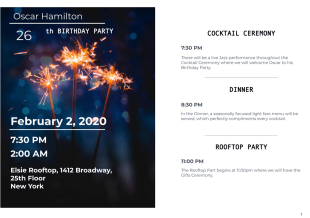safety
safety
Collect your online responses with Jotform and turn them into professional, elegant PDFs automatically.


Meeting Itinerary Template
Impress your colleagues by showing your organizational skills with the help of this Meeting Itinerary Template. This template is easy to use and can be edited conveniently via the PDF Editor.
Cruise Itinerary Template
Inform your passengers of the arrival and destination of the cruise by using this Cruise Itinerary Template. This document displays the destination, departure time, and arrival time.
Daily Itinerary Template
A Daily Itinerary Template is a document that will help you organize your daily tasks by planning it ahead of time. This will definitely help you establish a habit and a plan to achieve your goal. This document can be used by students to prioritize the things that they need to do for a school like study habits and reviewing for upcoming exams. For adults, a daily itinerary is useful to prevent procrastination. It can also be used in travel activities in order to maximize vacation time.This Daily Itinerary Template shows the activities that you will follow for 7 days. Each day shows the time, activity description, and status. This template is utilizing the Configurable List widget where they can add activity information dynamically as needed. This PDF template can be edited easily via the PDF Editor where you can insert images, change font format, or change the theme color.
Birthday Itinerary
If you are organizing a huge birthday party, this Birthday Itinerary would help you inform your guests about the party schedule with all location, date and time information included. All submission data will be automatically generated as a pdf document with this design, that would allow you to send personalized itinerary for all your guests. You can fully change the template and create your own birthday itinerary, change the document alignment, background, fonts, colors and add more fields by simply dragging and dropping elements.
Travel Itinerary Template
A travel itinerary document composed of two pages providing the travel location, dates and contact details with the travel, accommodation and activities schedule with all necessary details included.
Plane Ticket Template
A plane ticket template is a document used by travel agencies or tour operators to issue plane tickets for booked flights